The mission configuration tab provides functions for saving, recalling, and managing missions.
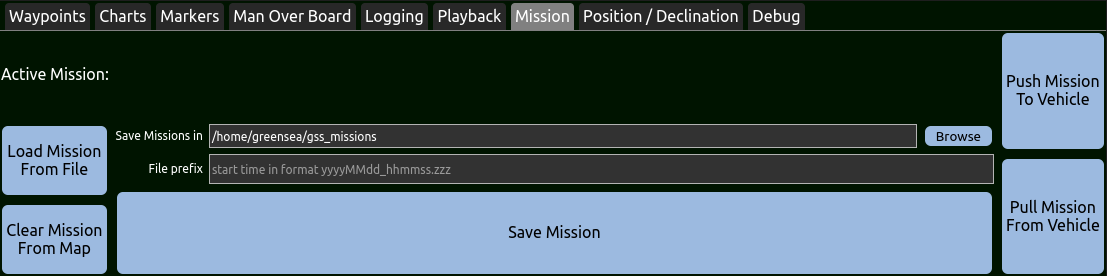
| Button/Field | Description |
| Load Mission File | Allows user to load a mission file. |
| Clear Mission From Map | Clears current mission from the map. |
| Push Mission to Vehicle | Pushes a mission to the vehicle. |
| Pull Mission From Vehicle | Pulls an existing mission from the vehicle. |
| Save Mission | Saves the mission in the specified folder. |
| Save Mission in | Specifies the mission save location. |
| Browse | Allows the operator to browse the computer to specify a save location. |
| File Prefix | Allows the operator to specify the file prefix. |
The Mission Planning folder contains several articles that take the topic to greater depth.
Category:
Applies to:
Article ID:
31
