If you want to be sure your waypoints do not get moved accidentally, simply click the Lock button on the upper right portion of the screen. This will secure the present setting of the waypoints and prevent them from being dragged with the mouse. If you need to unlock them, click the Lock button again to disable it.
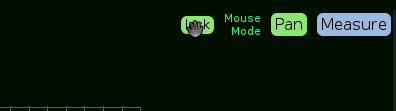
Category:
Applies to:
Article ID:
170
