The Map Configuration tab allows the user to configure waypoint defaults, safety zone defaults, vehicle, topside and USBL history, underlay charts on the map, and configure the HUD.
- Defaults: The Defaults tab allows the operator to set waypoint and safety zone default values. In the following illustration, “tolerance” is set to 1.0m, the speed at which a vehicle travels to a waypoint is 70% of maximum, “down” is set to 3.0m, and the default down mode is set to depth. The safety zones are not enabled by default, they are colored in 'port' red, have a radius of 5.0m and an opacity of 70%.
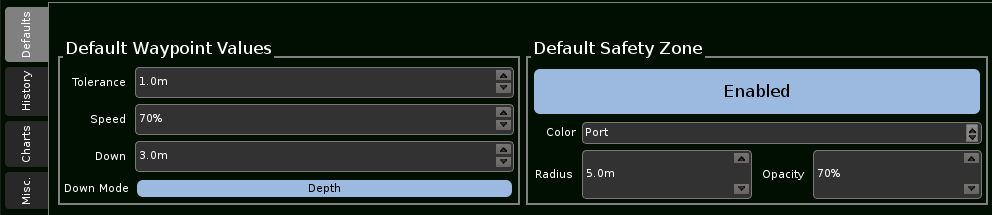
- History: "The History" tab allows the operator to set the display parameters of the travel history for the ROV, topside vessel, and USBL. This tab enables the history trails, sets the history trail color, sets the maximum length of the trail, and sets the opacity of the trails. The tab also allows the operator to set the display parameters of the USBL history, including the ping color and radius.
- Charts: The "Charts" tab allows the operator to import files to underlay and modify the map view. Geo-referenced graphical underlay files can be imported or dragged and dropped onto the grid. To import a file, simply click Import File and select the desired file from the browser.
- Miscellaneous: The “Misc” tab allows the operator to configure the Heads-Up Display. The HUD text can be enabled or disabled and the text color can be altered. The HUD background color and opacity can be set from a menu of colors based on the operators preference for the task at hand. The units that the HUD displays for position, temperature and distance can be changed from the Displayed Units section of this tab. The operator can configure the display units for position, temperature, and distance through this tab.
Category:
Applies to:
Article ID:
19
