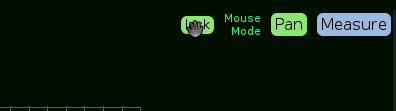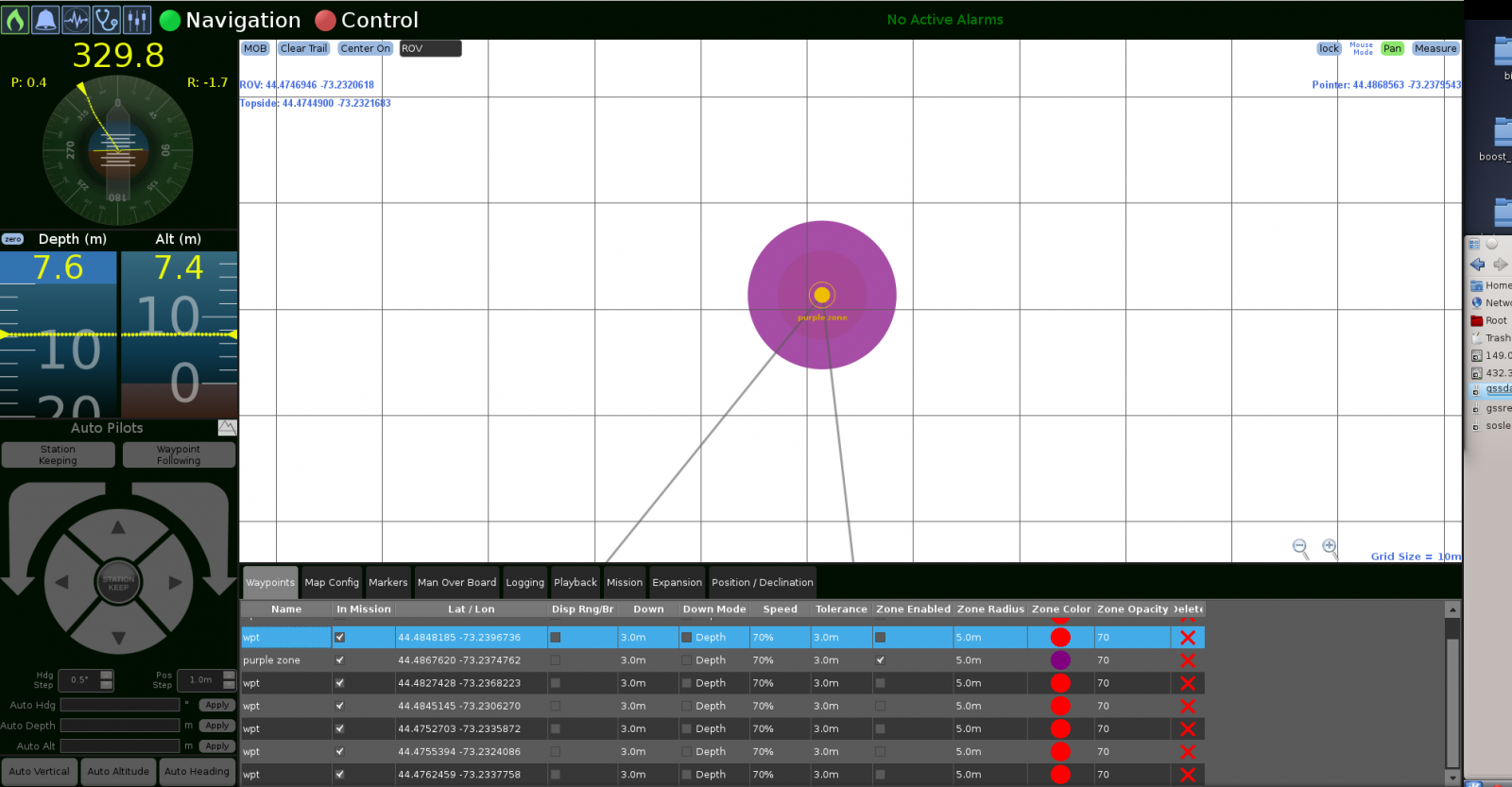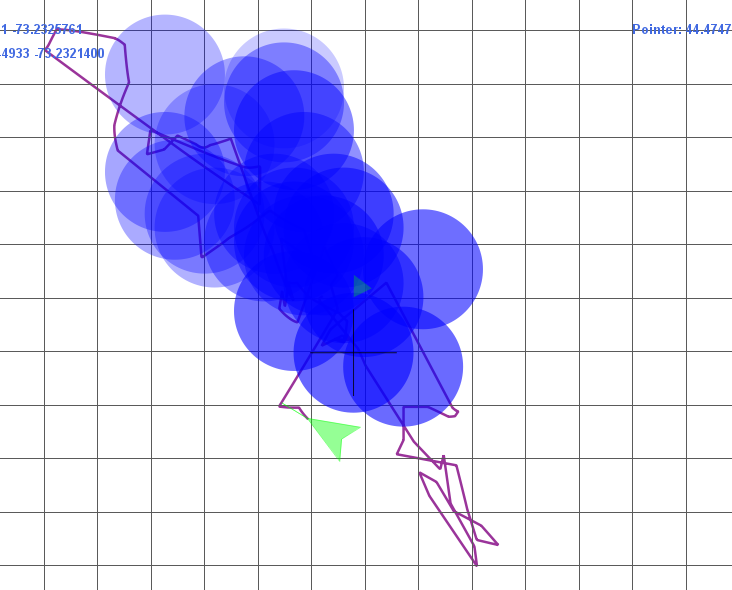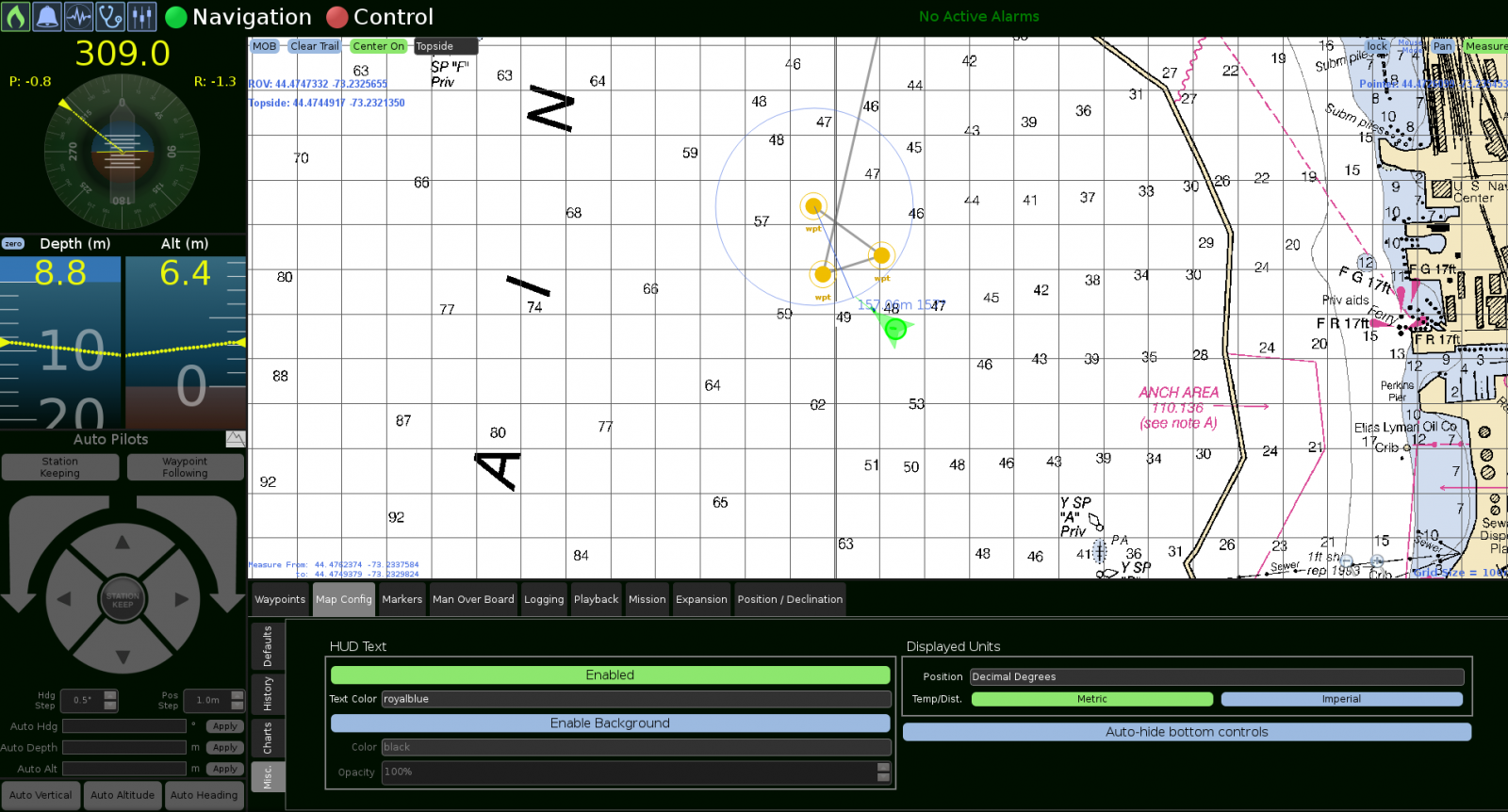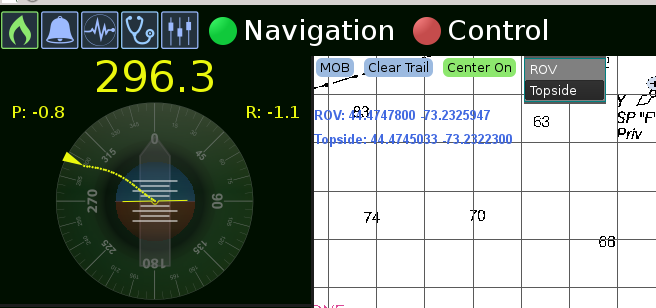Waypoint Includes Z
During the waypoint route execution, the vehicle will try to achieve each waypoint until the waypoint tolerance is met. Selecting "Waypoint Includes Z" enforces the vertical component of the waypoint is met before considering the waypoint achieved.