How do I make a log?
To make a log file, click on the logging tab in the bottom menu. Click the record button on the right side. The text will show you where the log file is saving to. To stop the recording, press the record button again. To change the directory for logs to save, choose the browse button to open a directory selection window.
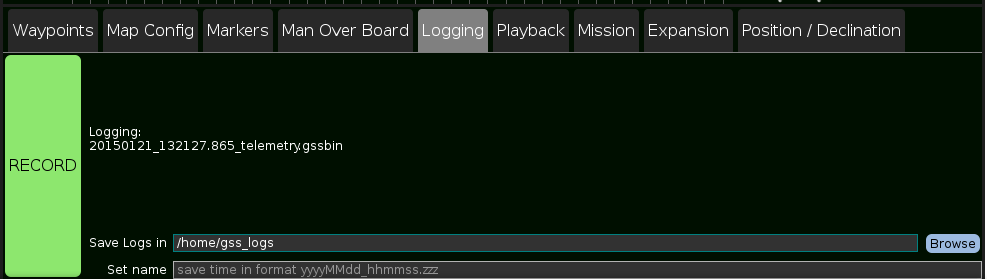
Some of the logging options include mark, post, and video.
- Mark: Write a note to mark a specific place in the log.
- Post: Processes log files as CSV files. The recorded files are saved to the directory path shown in the browse window. to mark log data, select the file compression size for video feed and select the Convert tab to process the log file as a CSV file. When Convert to CSV is selected, a file menu will open and you'll be prompted to select a file to convert.
- Video: Record only video.
Category:
Applies to:
Article ID:
157
