The Map View Heads-Up Display (HUD) is horizontally superimposed across the four corners of the grid view. The top left HUD of the map screen shows the vehicle name and position as well as the ship's name and position. The top right HUD displays the coordinates of the mouse cursor.
The bottom left HUD shows the results of the status of the measure tool. Measurements can be taken at any time. Once a new measurement is taken, it will be the sole measurement displayed in the bottom left HUD.
The map's scale is defined by the grid measurement displayed in the bottom right corner of the display. To change the view of the vehicle use the zoom feature (represented by two magnifying glasses) located next to the grid measurement at the bottom of the map. Conveniently, the zoom feature can also be driven by a left-click of the mouse or the mouse's scroll wheel.
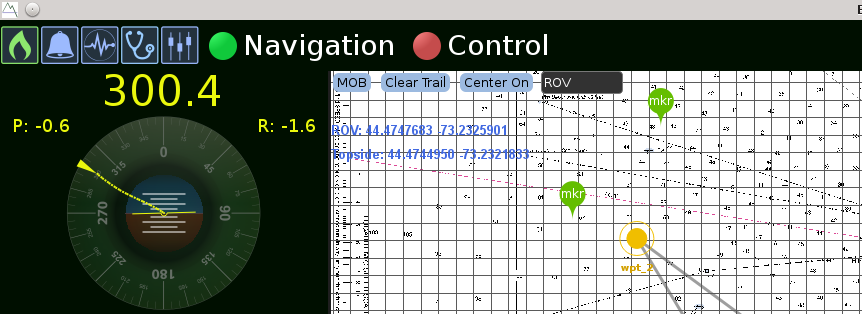
The center graphic within the magnifying glasses represents the direction of zoom.
| Zoom Function | Description |
| In | The magnifying glass with a plus sign zooms inward incrementally. |
| Out | The magnifying glass with a minus sign zooms outward incrementally. |
| Double-click on map | Fast zoom to point. |
