To start a mission you add waypoints to the map.
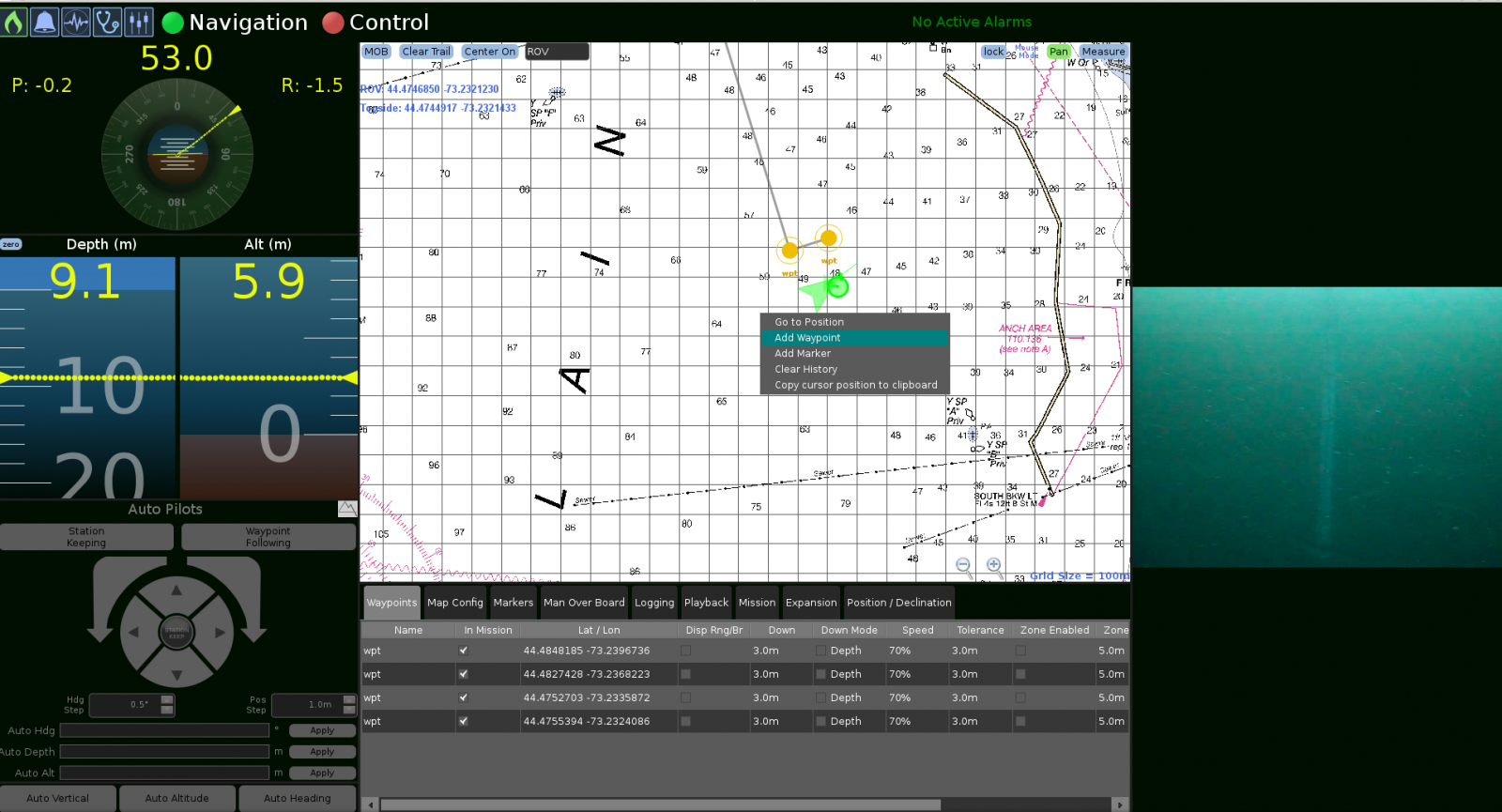
A mission is a set of instructions that determines the vehicle's path and actions when in automated mode. A path is constructed with a series of markers we refer to as waypoints for the vehicle to follow.
To access the map and plot waypoints, begin by selecting the Mission View button. Mission View displays a topographical gridded map with the vehicle in its current location displayed as a red triangular arrow.
Begin adding waypoints to create a mission by using your mouse. Simply right-click a desired waypoint location. Select Add Waypoint.
The waypoint will appear in yellow and turn blue when selected and moved with the mouse.
A dashed trail will show the order the waypoints are visited as more are added. During missions, this path and the waypoint itself will change color to indicate mission progress. Once the waypoints are added to the map, several positional editing options are available.
