Markers are reference tools to make note of specific locations on the map. They don't effect the vehicle's travel or the mission and do not clear with the mission. To add a marker right-click on the screen and select Add Marker. Markers are normally green but turn blue when selected. Operators can adjust the position of markers by moving them on the map or by editing their position parameters in the Markers menu.
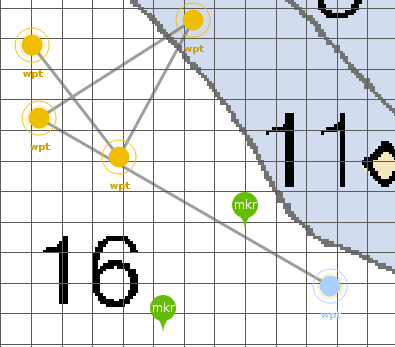
The marker tab contains data for all markers on the map. Clicking the box in the "Display Range/Bearing" column will display the absolute heading of the marker with respect to the vehicle's position. To get rid of markers, right-click and select "Delete", or highlight the marker you wish to remove in the Navigation Menu and click the red X in the “Delete” column.
| Field | Description |
| Name |
Unique identifier given to a specific marker by editing its name field. |
| Latitude |
The vehicle's latitude, measured in degrees, when placing the marker. |
| Longitude |
The vehicle's longitude, measured in degrees, when placing the marker. |
| Display Range and Bearing |
Shows or hides the range and bearing of a marker in the top left HUD. |
| Down |
The vertical position of the marker. |
| Down Mode |
Modifies the status from Depth (default) to Altitude. The reference is capable of holding a marker at a given depth from the surface or distance from the ocean floor to the ROV. |
| Zone Enabled |
Enables or disables a hazard zone display for each marker. |
| Zone Radius |
Sets the hazard zone radius around a waypoint in meters. |
| Zone Color |
The color of the hazard zone around a waypoint. The color can be changed by double-clicking on the colored sphere and selecting a new shade from the menu that appears. |
| Zone Opacity |
Changes the shading of a hazard zone. A higher zone opacity will result in a more darkly shaded zone. This can be changed by double-clicking the zone opacity field, pressing the up and down arrows, or manually entering the desired value. |
| Delete |
Removes markers from the map by clicking the red 'X' in the delete field. |
