Navigate to the Mission tab in the lower menu on the main screen. In the menu you will find a number of mission options.
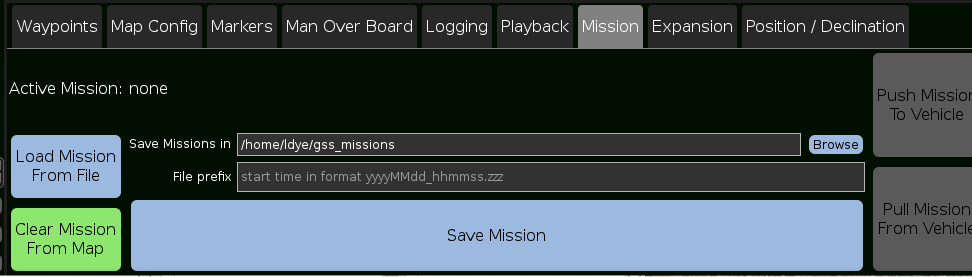
To clear a mission of of the map display, click Clear Mission From Map. This will not pull the mission off of the vehicle path. To do this, click Pull Mission from Vehicle.
Category:
Applies to:
Article ID:
164
