The buttons located above the output transform are Set Min Deflection, Center Deadband, and Set Max Deflection. These buttons conveniently set the upper and lower limits of the input signal. The deadband can also be set using the center deadband button. Their functions are illustrated in the following sections.
-
Set Max Deflection: To set maximum deflection, push the input to the full positive position. Hold the input in this position and then press the Set Max Deflection button. This aligns the software scaling for maximum deflection at the input's full positive position.
- Set Min Deflection: To set minimum deflection, push the input to the full negative position. Hold the input in this position and then press the Set Min Deflection button. This aligns the software scaling for minimum deflection at the input's full negative position.
- Center Deadband: To center the deadband, allow the input to return to it's NULL position. With the input null, press Center Deadband. The software will center the deadband around this value. This aligns the software deadband and the rest position of the input.
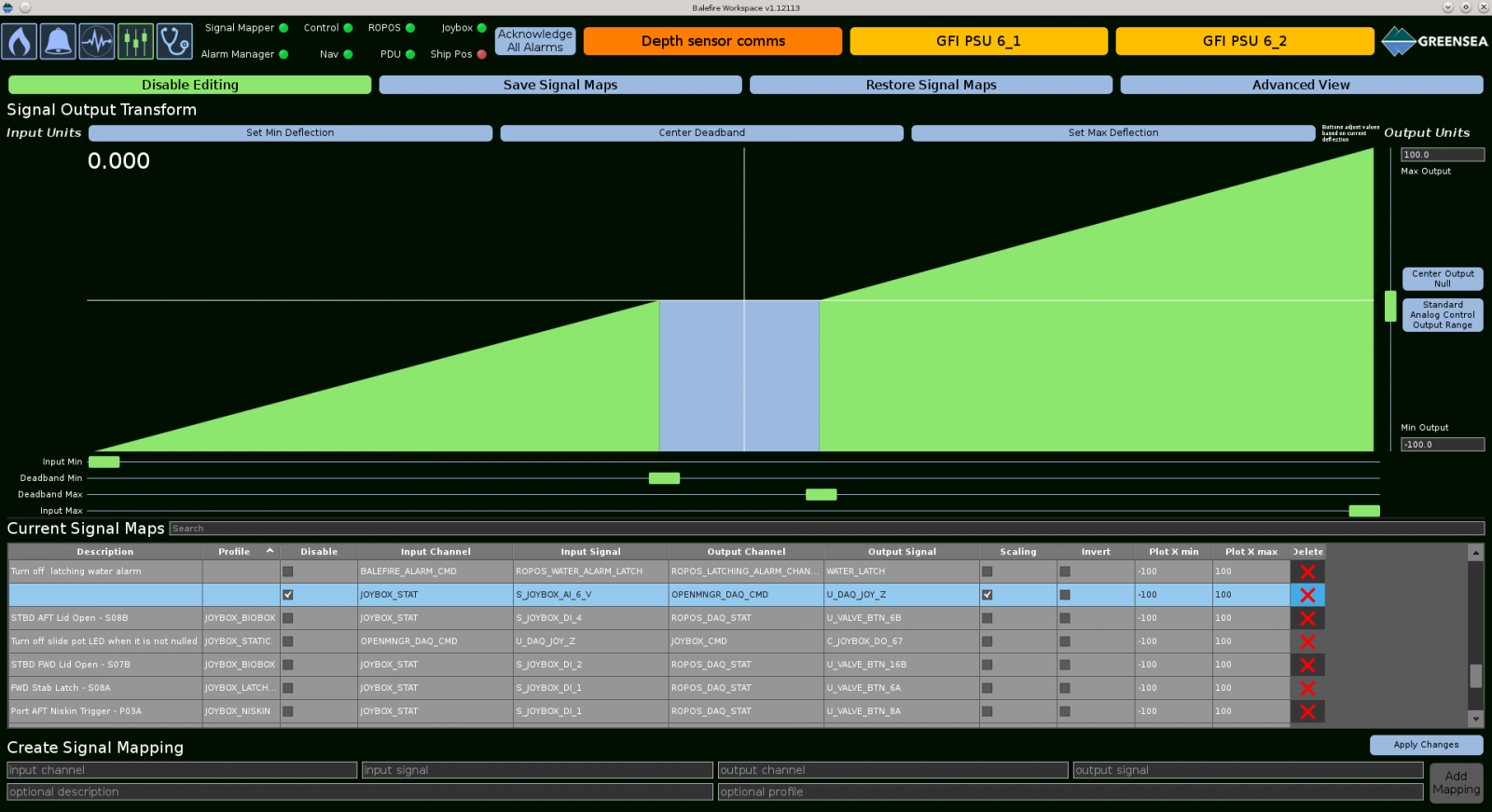
To the right of the graphic are the controls for the output scaling. The Max Output and Min Output are set using text boxes. The output null is adjusted using the slider, and can be centered by pressing the Center Output Null button. Set standard range is an auto-set value that resets the configuration. The most typical signal scaling is set to have a maximum output of 100.0, a minimum output of -100.0 and a centered null output. Of course, these values can be configured to your preferences.
The sliders beneath transform allow the Input Min, Deadband Min, Deadband Max and Input Max values to be easily altered. The Input Min slider adjusts the position at which the joystick will output the minimum value (Minimum value is set in the Min Output text box) The deadband min and max sliders allow the size of the deadband to be widened or narrowed.
The dual linear transform is the typical transform used for the joystick or bipolar input applications. Operators should ensure an adequately sized deadband (input position where you require the output to be zero). The dual linear transform provides a deadband region, a linearly increasing region from the null point to the maximum output, and a linearly decreasing region from the null point to the minimum output. The sizes of these regions can be adjusted using sliders.
Operators can visually adjust the deadband by moving the deadband sliders left and right. This will physically manifest itself in a much larger region of joystick reflection that will generate a null output. Likewise, operators can adjust the slope of the minimum and maximum regions by adjust the output sliders.
