"I can't see the text on my map well. How to I change the color?"
Click on the tab labeled Map Config. Be sure the HUD text is enabled. The button labeled Enabled should be green. Click on the box next to text color and select a color from the menu. The change is immediate, no saving required.
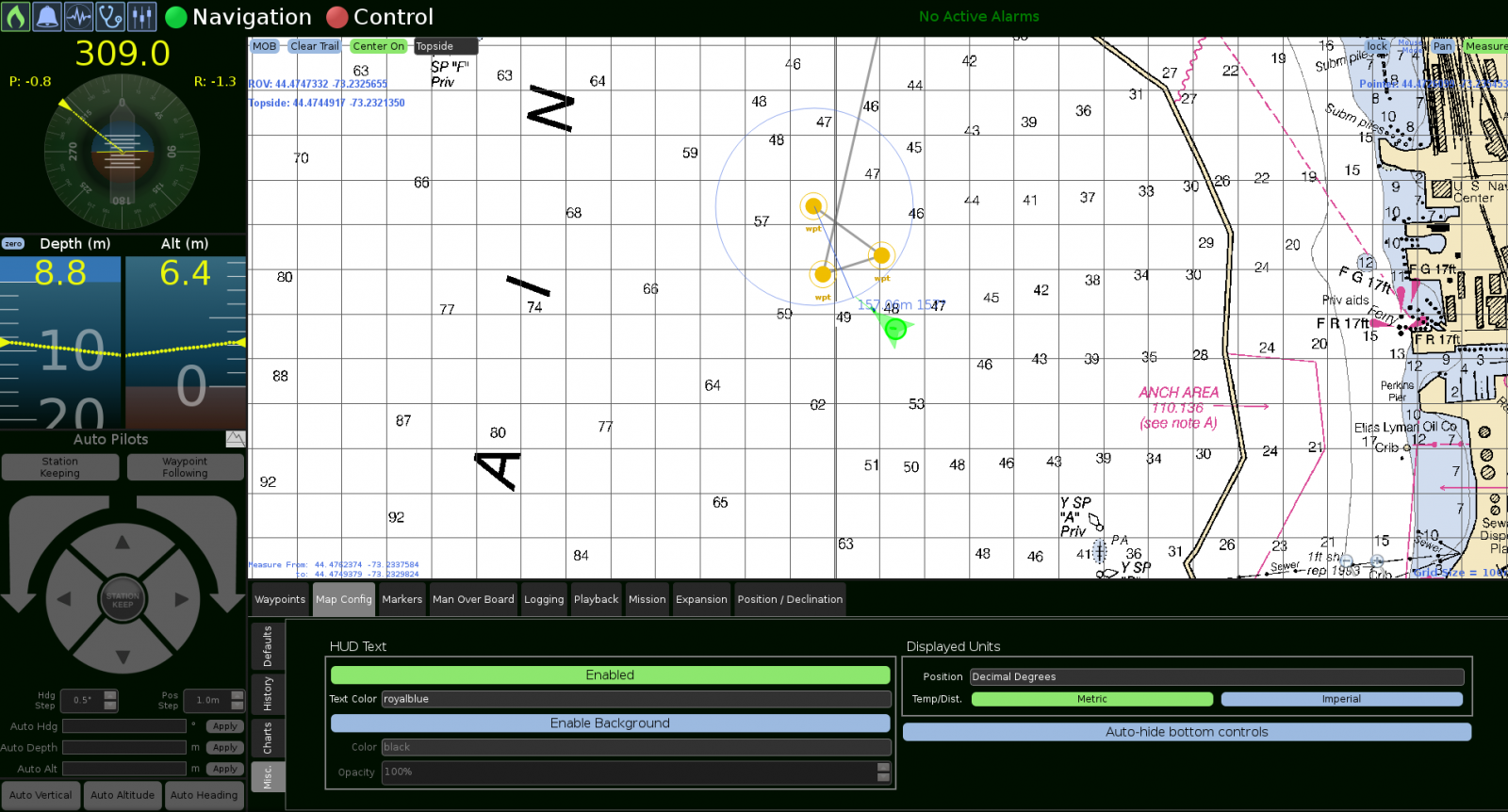
Category:
Applies to:
Article ID:
162
