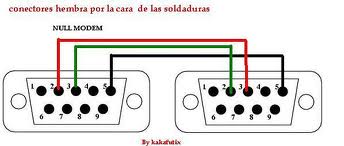What is a loopback test?
A loopback test is when a network is created with your computer back to your computer. For all systems, the IP address 127.0.0.1 is reserved as a loopback address. This test is a great way to test a system, serial ports, or a device interface.
For Linux:
Using cutecom on a Linux machine is an easy way to test. If you do not have cutecom installed, open a command prompt and type:
$sudo apt-get install -y minicom cutecom
Be sure you have a null modem connected to the port before the device so that tx and rx are swapped. On a command prompt, type cutecom. Open as second cutecom terminal and then configure them both to the port your device is plugged into. Be sure the baud rates are the same and then start typing in the Input line. Hit the enter key. If you are connected you should see your line appear in the second cutecom window. Always check both directions.
Windows:
Use PuTTy on a windows machine. You have the same setup with this interface. Open two windows, and be sure your ports and baud rates match up.
Null Modem:
A null modem is an adapter that swaps the tx and rx on a serial port. If you do not have a null modem, or do not want to make one there are some software adjustments available on newer systems in the pc hardware that work for that machine.