From the Mission View screen, use mouse to right-click desired waypoint location. Select Add Waypoint. The waypoint will appear in yellow and turn blue when selected.
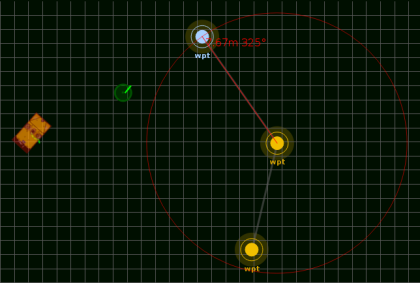
A solid line trail will show the order the waypoints are visited as more are added. During missions, this path and the waypoint itself will change color to indicate mission progress. Once the waypoints are added to the map, several positional editing options are available. For more information see the Waypoints Tab article.
Category:
Applies to:
Article ID:
29
