Process View
"Process View" shows all running applications. Through the "Publish Console" check box, the operator can choose to see the standard output of a given application.
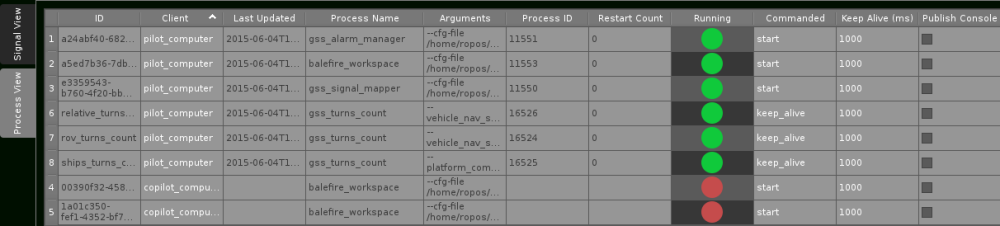
The "Process View" fields are described in detail below.
Balefire Basic
"Process View" shows all running applications. Through the "Publish Console" check box, the operator can choose to see the standard output of a given application.
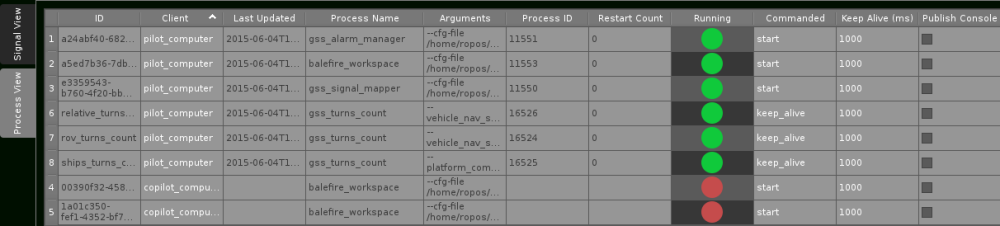
The "Process View" fields are described in detail below.
The Data Plotter features two tabs: Signal View and Process View. Balefire's real-time plotting tool (oscilloscope) can be accessed from within the Signal View tab. A snapshot of all the running processes is shown in the Process View tab.
The autopilot functions enable precise and accurate autopilot control over the vehicle. These functions can be used to fully automate vehicle motion, or to control the vehicle in fly-by-wire mode.
The ROV Turns gauge tells the operator how many times the vehicle has executed a full 360° rotation about its z-axis. A positive value indicates the vehicle has turned in the positive psi direction, while a negative value indicates a turn in the negative psi direction. If the operator wishes to reset the turns counter, the zero button commands it back to 0.
The compass rose displays the vehicle's instantaneous heading, pitch (P), and roll (R).