Retrieving a Mission
To retrieve a mission, press the Load Mission From File button. A file browser will open and the user can navigate to the saved mission file. The stored waypoints will appear on the screen. Click the Push to Vehicle button to load the mission to the vehicle's computer. The mission is now ready to go.

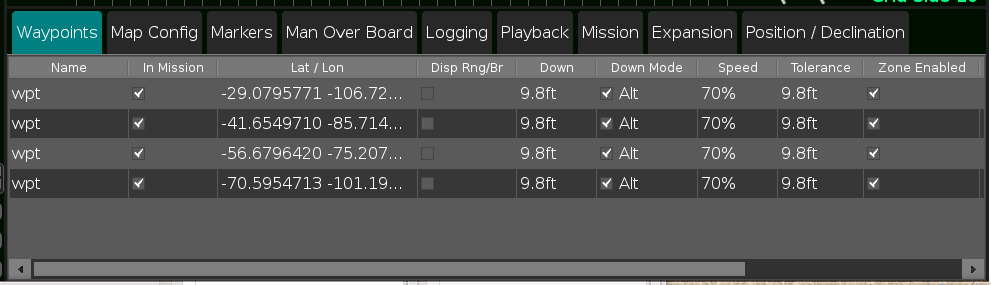
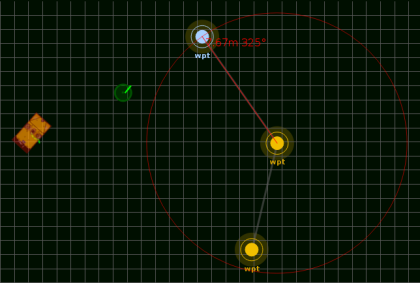
.jpg)