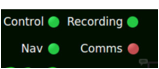Cam
The Cam tab shows the tilt of the camera and enables the operator to take a photo by clicking the Take Snapshot button.

VideoRay Basic
The Cam tab shows the tilt of the camera and enables the operator to take a photo by clicking the Take Snapshot button.

The LEDs tab enables the operator to adjust the brightness of the LEDs on the vehicle.
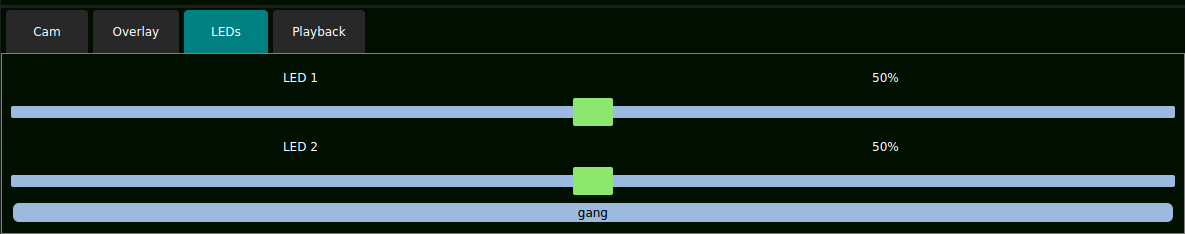
The Overlay tab enables the operator to specify Video Overlay or Record Overlay, and to select the information that is displayed: depth, pitch, temp, altitude, roll, time, heading, dive number, and notes.

The LED Indicators provide information about the status of the system. Green indicates a favorable/healthy condition, and red indicates an unfavorable/fault condition.