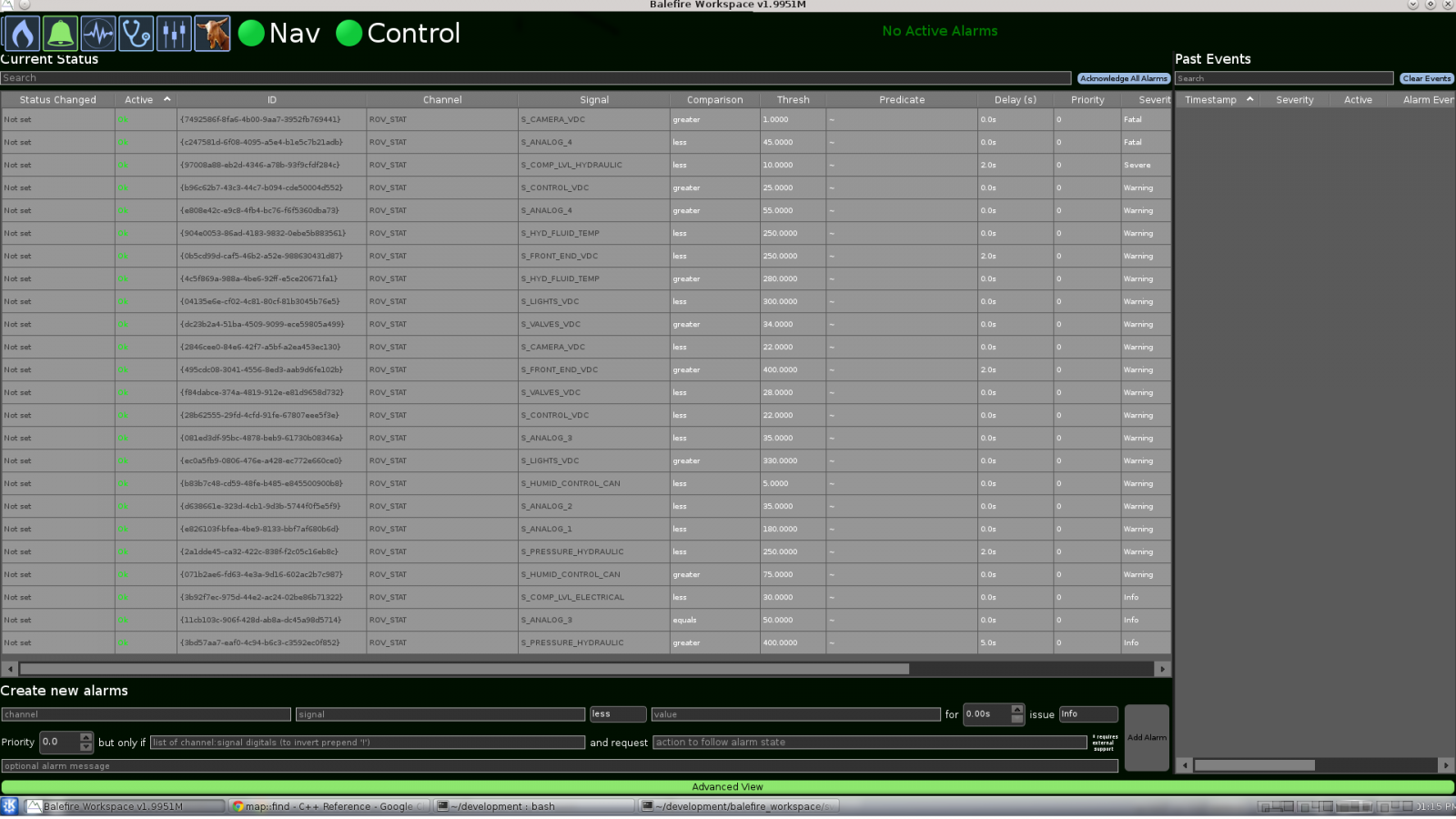Clear Events
The Clear Events button clears the alarm history from the “Past Events” pane on the Alarm Manager. This button will only clear alarms that have triggered and returned to a non-alarm state. It will NOT clear currently active alarms. The “Past Events” pane will repopulate as new alarms are triggered.