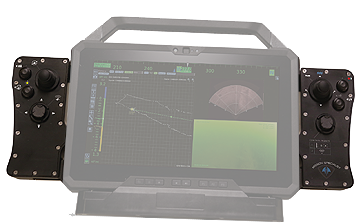Workhorse Splashproof Switches and Connections
The Operator Control Console top includes the following switches:
The Operator Control Console top includes the following connections:
Mounting the Expeditionary Splashproof Controller in the Workhorse Splashproof Console LidThese images show the mounting plates on the Expeditionary Splashproof Controller and Workhorse Splashproof console. The Expeditionary Splashproof Controller is connected by engaging its mounting plate with the one in the console lid.
|
MSS Defender
Operator's Manual
Operator's Manual