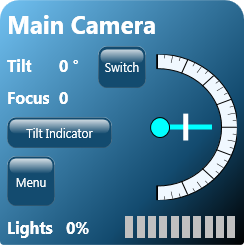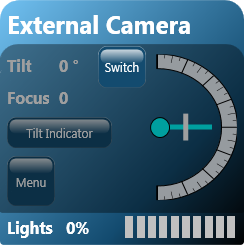|
VideoRay External CameraThe External Camera provides an additional viewpoint from the ROV. It can be directed 360 degrees horizontally, or aimed up or down. Display
UseThe VideoRay External Camera is activated by the Switch button in the upper right hand corner of the Camera instrument. When the external camera is active, the tilt and focus indicators and menu button are disabled.
|
Pro 4 Ultra Operator's Manual
VideoRay External CameraThe External Camera provides an additional viewpoint from the ROV. It can be directed 360 degrees horizontally, or aimed up or down. Display
UseThe VideoRay External Camera is activated by the Switch button in the upper right hand corner of the Camera instrument. When the external camera is active, the tilt and focus indicators and menu button are disabled.
|