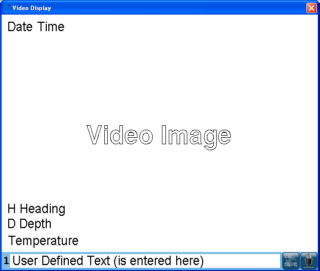Additional Notes
[ Educational Resources Library ] [ Help us improve this document ] [ Print this page |
Video Text OverlayVideoRay Cockpit allows text to be overlaid over the video image. This text will be recorded along with the video in snapshots and video recordings. The text overlay information includes:
In addition to text, VideoRay Cockpit supports a digital on-screen graphic, or logo, in the lower right corner of the video display. See the section on Digital On-Screen Graphic for more information. Text Overlay LocationsThe positions of these text overlay items are as indicated in the image below. The Heading is preceded by the letter "H," and the Depth is preceded by the letter "D." The depth and temperature units are based on the System of Measure selection in the System Settings tab of the User Settings window.
Controlling the Text OverlayThe text overlay can be toggled on of off by pressing the Text Overlay toggle button
Windows is a registered trademark of Microsoft. |
Pro 4 Ultra Operator's Manual