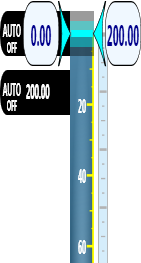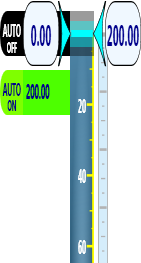Additional Notes
When Auto Altitude is Off and the depth control knob is centered, there will be no vertical thrust. When Auto Altitude is On and the depth control knob is centered, the system will apply thrust as necessary to maintain a constant altitude.
[ Educational Resources Library ] [ Help us improve this document ] [ Print this page |
Auto AltitudeAuto Altitude can be used to maintain an existing altitude off of the bottom, or surface or dive to a specified altitude. Auto Altitude is designed to be as seamless as possible so that you can pilot without having to constantly engage and disengage it when alternating between hovering and changing altitude. How Auto Altitude WorksWhen Auto Altitude is engaged, the ROV will automatically respond to changes in altitude (measured by an altimeter (optional accessory) or the pseudo altimeter) by applying vertical thrust to maintain the current altitude. If the Auto Altitude Indicator is moved to a new altitude, the ROV will automatically respond by applying vertical thrust until the altitude of the ROV matches the new altitude indicated by the Auto Altitude Indicator.
Using Auto Altitude to HoverTo hover at the current altitude, center the depth control knob and click and drag the Auto Altitude Indicator on the altitude gauge to the current altitude. The Auto Altitude Indicator should change from black to green and the text from "Auto Off" to "Auto On." The ROV will hover at the current altitude. To move to a new depth while Auto Altitude is engaged, rotate the Depth control knob to apply thrust in the desired direction. You do not need to disengage Auto Altitude, and when you center the Depth control knob, Auto Altitude will take over and maintain the new altitude.
Using Auto Altitude to Automatically Surface or Dive to a Specified AltitudeTo surface or dive the ROV to a specified altitude, center the depth control knob and click and drag the Auto Altitude Indicator to the desired altitude. The Auto Altitude Indicator should change from black to green and the text from "Auto Off" to "Auto On." The ROV will surface or dive to the specified altitude. You can override the Auto Altitude manually by using the Depth Control knob to pilot the ROV. When you re-center the knob, Auto Altitude will take over and maintain the new current altitude. Using Auto Altitude to Dive to a Specified AltitudeTo dive to a specified altitude, drag the Auto Altitude Control / Indicator flag to the desired depth.
Disengaging Auto AltitudeWhile the depth control knob is rotated from its centered position, Auto Altitude will temporarily suspend itself until the depth control knob is centered again. The Auto Altitude indicator will change from green to black and display the word "Manual" to indicate that the depth is being controlled manually. To disengage Auto Altitude completely, click on the Auto Altitude Indicator. It will turn from green to black when the Auto Altitude is disengaged.
|
Pro 4 Operator's Manual