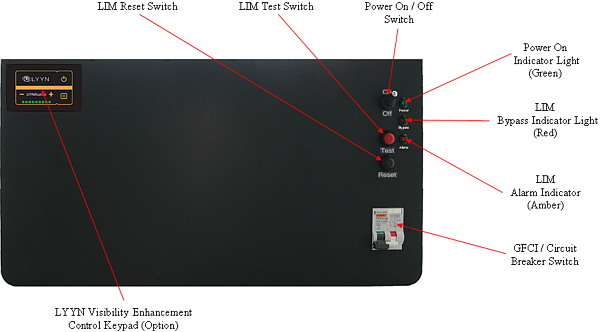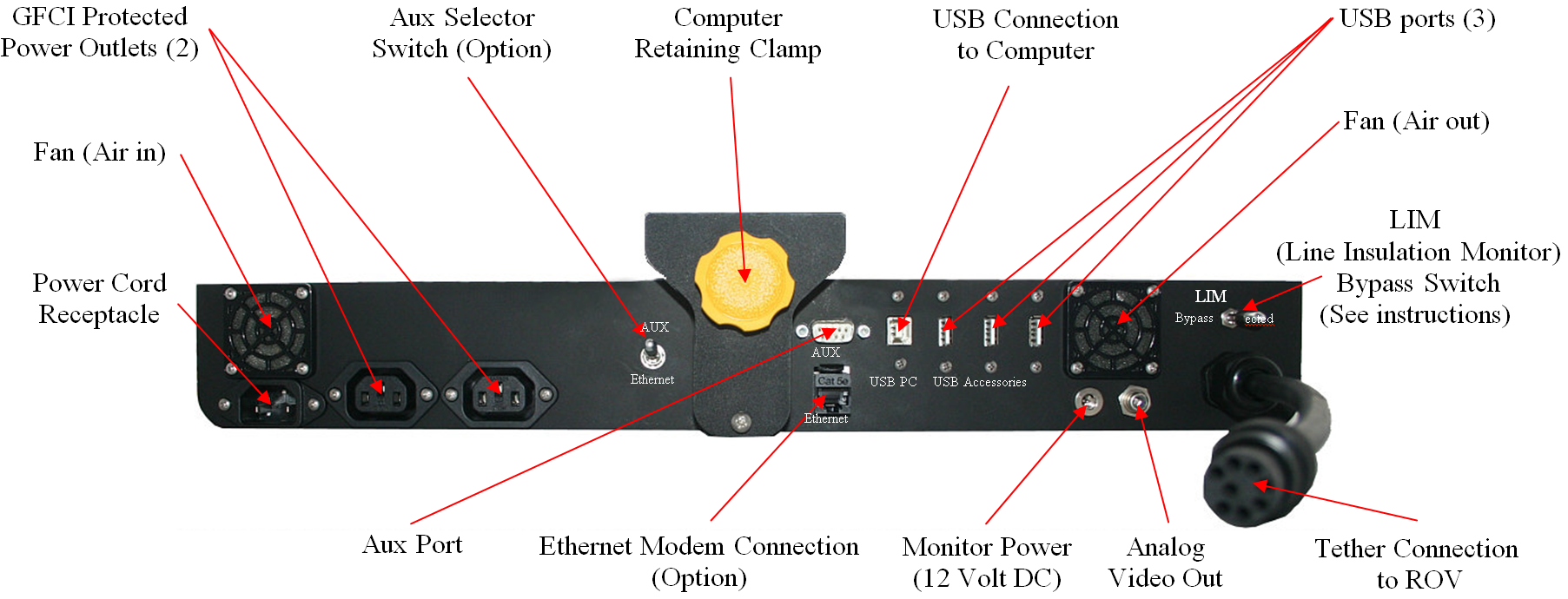|
SWITCH
|
LOCATION
|
FUNCTION
|
|
GFCI/Circuit Breaker
|
Control panel top
|
Turns on the power outlets and enables the power switch.
|
|
Power
|
Control panel top
|
Turns the control panel on.
|
|
LIM Test
|
Control panel top
|
Test the LIM by simulating a fault and triggering the alarm state.
|
|
LIM Reset
|
Control panel top
|
Reset the LIM after a test or a fault has been detected and the alarm state has been triggered.
|
|
LIM Bypass
|
Control panel rear
|
If the LIM alarm state has been triggered, the LIM can be bypassed by enabling this switch.
 If the LIM bypass switch is enabled, LIM protection is disabled. This situation can pose a risk to people handling the tether or in the water with the ROV. Do not use the LIM bypass switch unless you have examined the system to make sure it is safe, or are sure that people are not going to be exposed to a possible voltage leak in the tether or ROV. If the LIM bypass switch is enabled, LIM protection is disabled. This situation can pose a risk to people handling the tether or in the water with the ROV. Do not use the LIM bypass switch unless you have examined the system to make sure it is safe, or are sure that people are not going to be exposed to a possible voltage leak in the tether or ROV.
|
|
AUX Port Selector Switch (Optional)
|
Control panel rear
|
Switches the APIC circuit between the AUX Port and a dedicated accessory interface, such as an Ethernet connector, if one is included.
|
|
CONNECTION
|
TYPE
|
FUNCTION
|
|
Power (100-240 Volts AC, 50, 60 Hz)
|
IEC male
|
Used to connect the control panel to a power source.
|
|
GFCI/Circuit Breaker Protected Power Outlets (2)
|
IEC female
|
Used to connect the computer and another device to the control panel to receive power.
|
|
Tether Whip (Specifications)
|
8 pin round female
|
Used to connect the control panel to the tether for power, communications, video and accessory support.
|
|
Monitor Power
|
|
Provides 12 Volts DC. Used to provide power to the monitor.
|
|
Analog Video Out
|
RCA female
|
Provides a composite video signal. Can be used to connect an analog video recording device.
|
|
USB PC
|
Type B female
|
Used to connect the control panel to the computer.
|
|
USB Accessory pass through (3)
|
Type A male
|
Can be used to connect USB devices to the computer via the control panel.
|
|
AUX Port (Specifications listed below)
|
DB-9 male
|
Provides access the APIC (Auxiliary Pair of Independent Conductors) in the tether. Can be used with ROV accessories that need to rely on the APIC for communications.
|
|
Ethernet (Optional)
|
RJ-45 female
|
Can be used to connect the control panel to the computer for Ethernet based ROV accessories.
|
|
BlueView Pole Mount (Optional)
|
|
Used to connect the BlueView Pole Mount system to the control panel.
|
Connector Type - DB-9 Male.