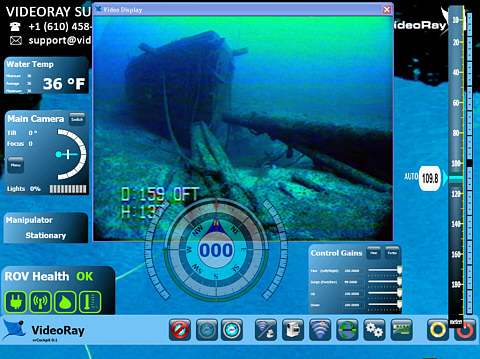Changing a Propeller and Horizontal Thruster NozzleThe Pro 4 propellers are held on smooth shafts using a collet similar to the ones used to hold drill bits. Also note that the Pro 4 uses counter rotating propellers and a smaller diameter propeller for the vertical thruster. VideoRay recommends that you only remove one propeller at a time to avoid using the wrong propeller for that location. If the propellers do get mixed up, the following will help determine the correct locations.
To remove a propeller, loosen the nut a few turns (do not remove it), and pull the propeller from the shaft.
To install a propeller, slide it over the shaft until it stops. The propellers are designed to fit just right. If the propeller is tight against the cartridge seal, or there is a significant gap, make sure the cartridge seal is seated or that the propeller does not have something in it. Once the propeller is installed all the way onto the shaft, tighten the nut. It should be tight enough so that while holding the propeller, the edge of the blades will start to hurt a little while turning the nut. Horizontal Thruster NozzleTo remove a horizontal thruster guard, first remove the propeller. Grasp the thruster nozzle and rotate it counter clockwise (when viewed from the rear). This should loosen the thruster cone nut. Unscrew the thruster cone nut and slide the thruster nozzle off the thruster tube. To install a horizontal thruster, slide it over the thruster tube. Install the thruster cone nut and screw it on until it is snug. Grasp the thruster nozzle and turn it clockwise while turning the thruster cone nut until the assembly is tight. |
|
|
|
Pro 4 Ultra User Manual