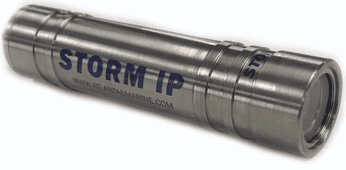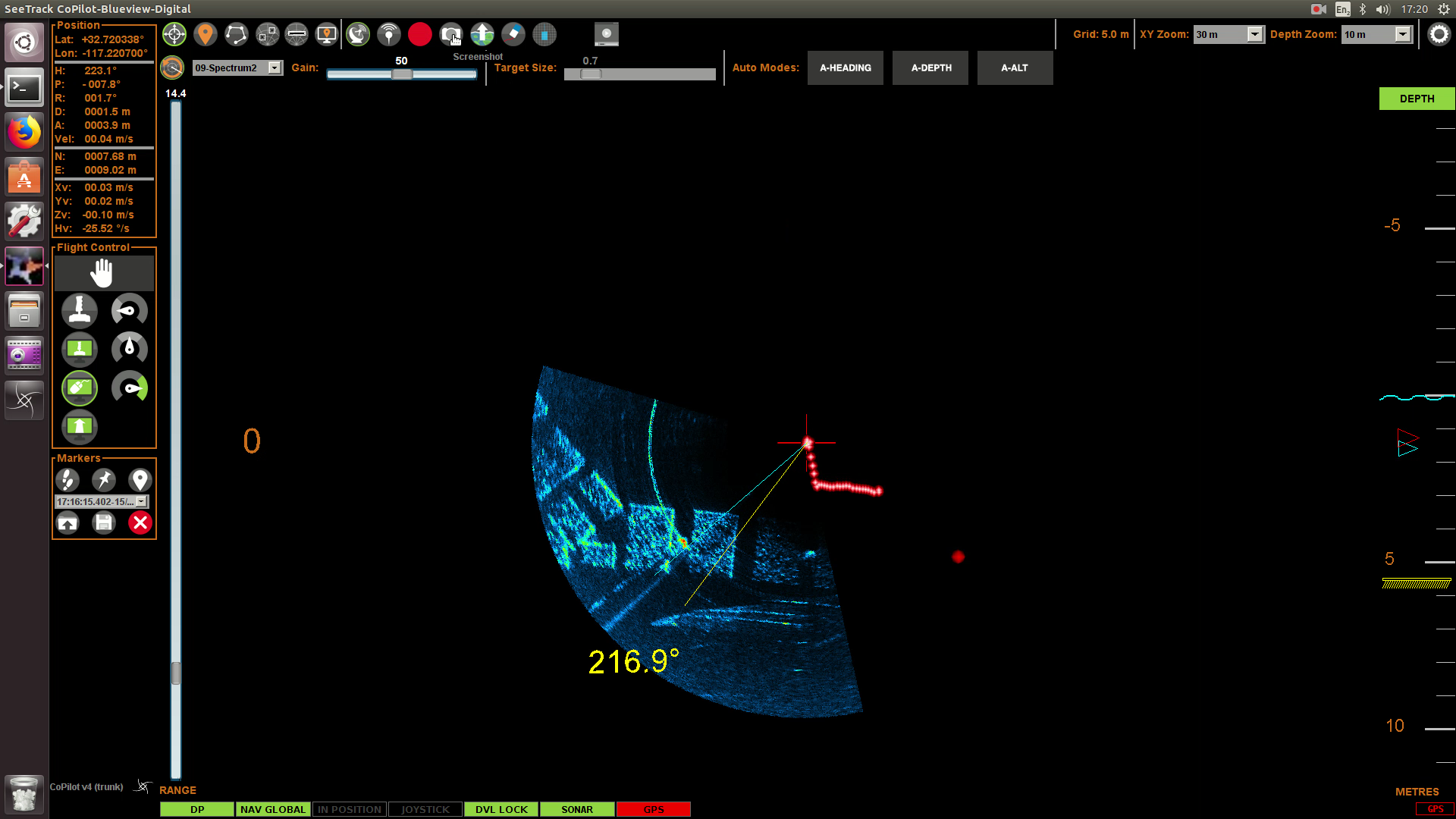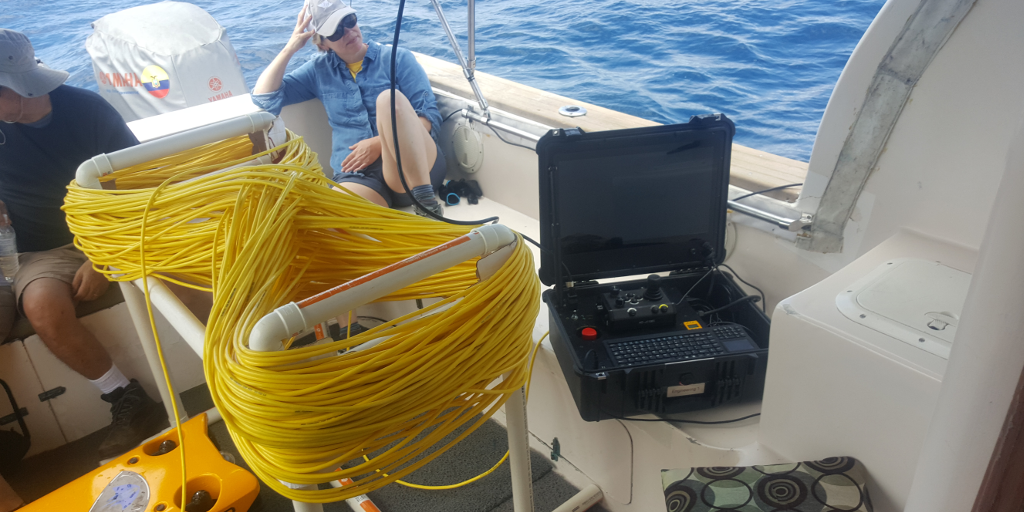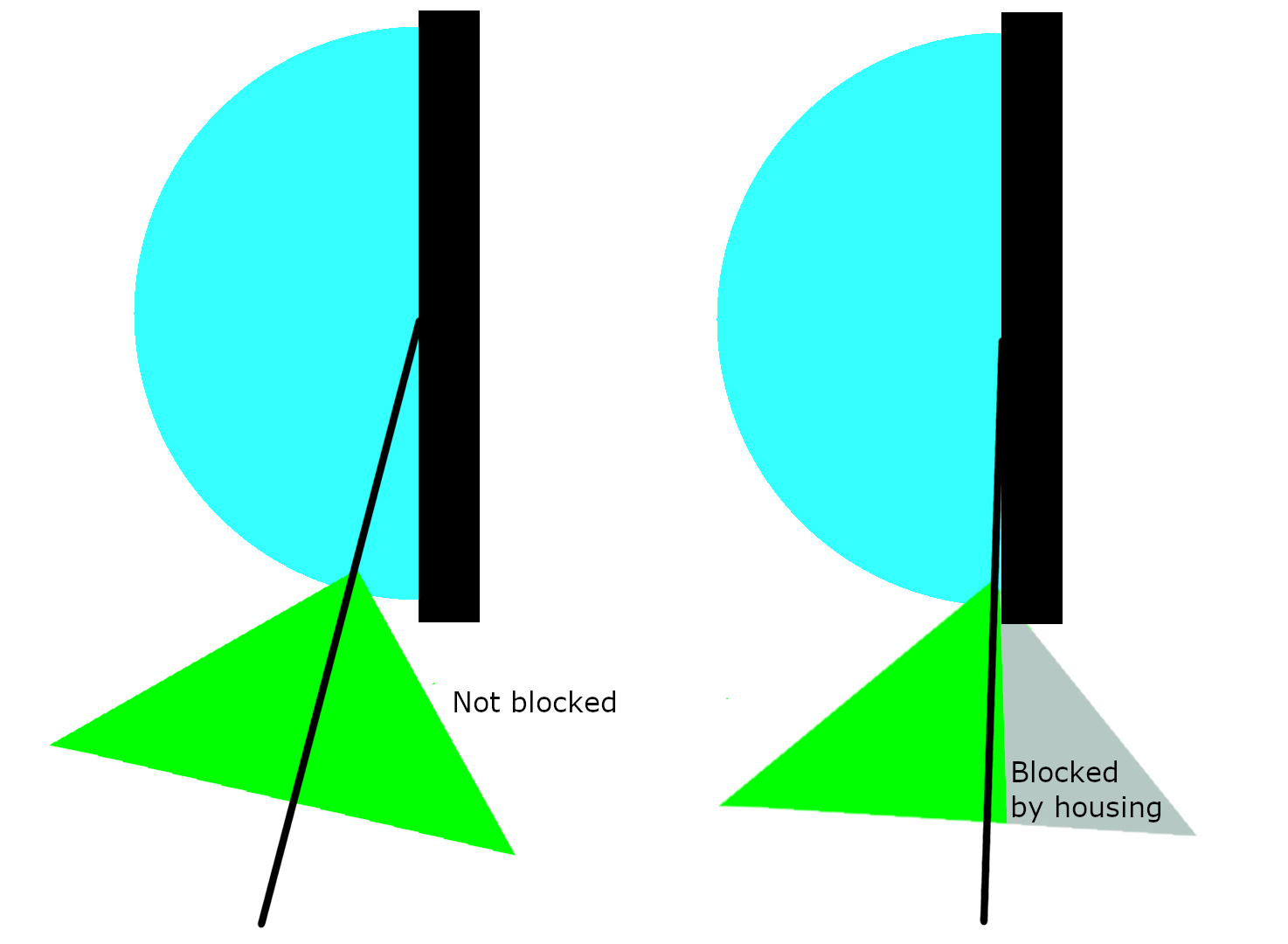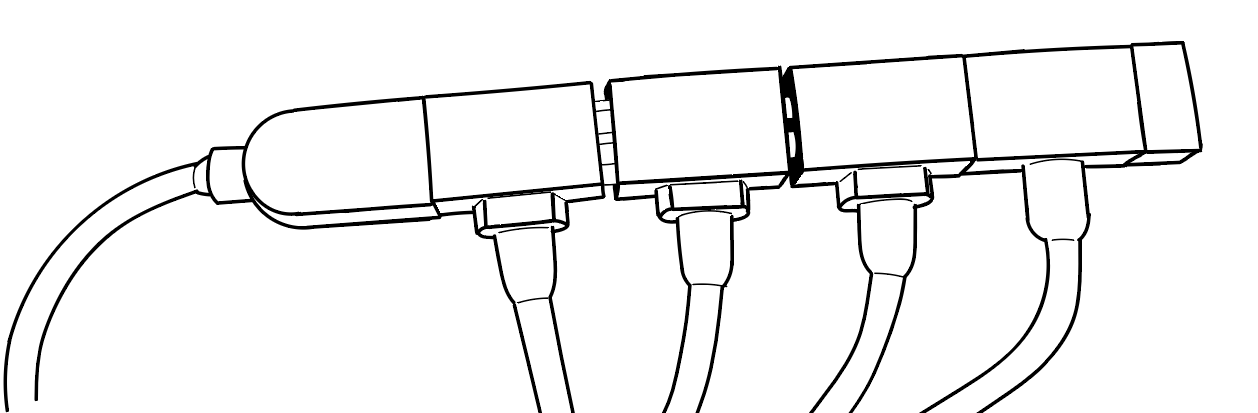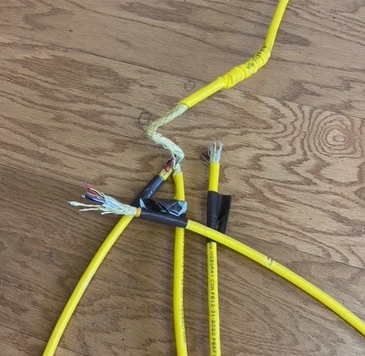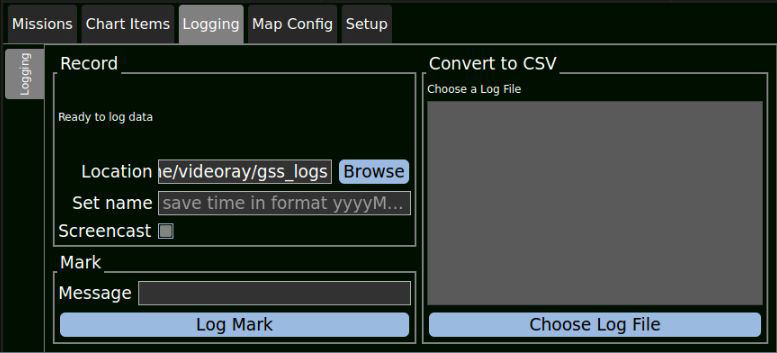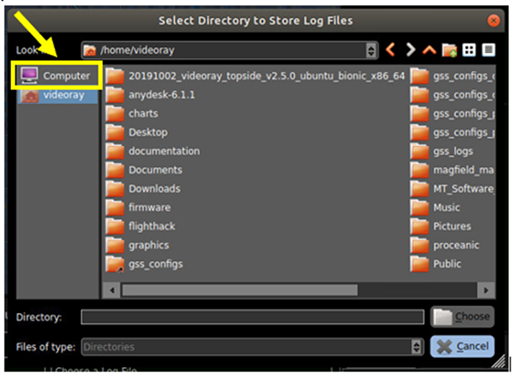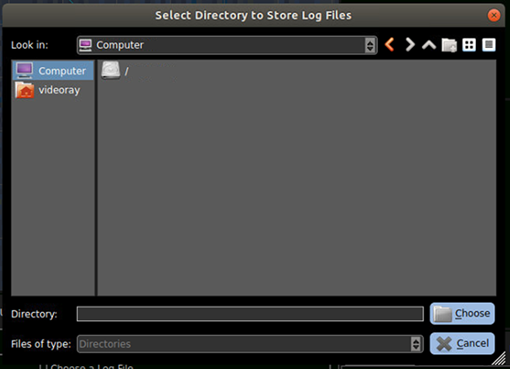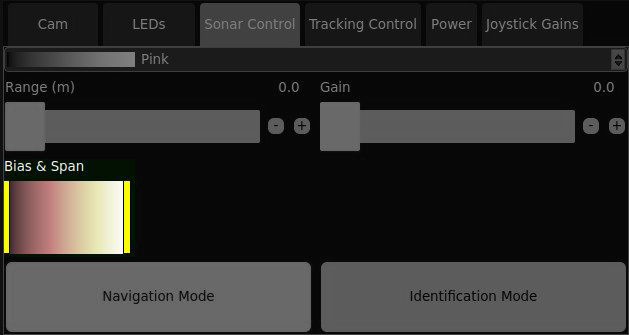142 Great ROV Quick TipsPractical tips based on lessons learned in the field that made someone smarter that day. - Smile!
"These bubbles tickle my nose!" How to Turn into a CurrentWhen the ROV is down-current and you need to head into the current, you may find it difficult to turn and establish, let alone maintain, the up-current heading. The pull from the tether creates an instability similar to the way having the center of gravity above the center of buoyancy leads to an unstable situation.
To overcome the current, you need to back up and create some slack in the tether. Then while you are drifting down current with a slack tether, you will be able to rotate the ROV and apply forward thrust to establish and maintain an up-current heading. If you try to turn into the current when the tether is tight, the instability will most likely win every time and you will end up back where you started. The more slack you create when backing up, the more time you will have to turn and establish and maintain a new heading into the current. Have you seen Greensea's Quick Tip about Switching Views? Tether Connection and Strain ReliefWhen connecting the tether to the ROV or another tether, make sure to lubricate the connectors with a silicone based grease. The strain relief must be secured and tested by pulling in all directions. The strain relief should be taking all of the load and the tether connection should remain slack at all times. Another One of My Favorite Sayings..."Yes, it's done." But is it done done? This especially applies to complex projects. Have you seen Greensea's Quick Tip about Auto Modes? "Hit Record Dummy!"Before I ever start a project, I put a sticky note on the console screen that says, "Hit Record Dummy!" You can see an earlier version in this photo.
That one says "Recording! and Gain!" (at the time, Gain was initialized at a very low value.) I added "Dummy" after even the note was not not enough to get my attention. Also, do not forget to restart the recording after you stop or reset the Recording or ROV. I also ask anyone working with me to remind me to cover that scenario. Compatible Propellers?The Pro 4 propellers are not compatible with Mission Specialists Vehicles. Well, that's only partially true. The only difference is the collet that mates with the thruster shaft. The Pro 4 uses a smaller diameter shaft. You can swap the hub with propeller blades and nut and use them on the correct collet for that vehicle. No Power for YouPower outlets at marinas and docks are often 30 or 50 Amp. You should include a plug adapter in your field tool kit if you frequently work in these areas. Have you seen Greensea's Quick Tip about Waypoint Controls? Negative TetherNegative tether is a good choice when...
Negative tether...
Essential EssentialsDon't forget the sunscreen, bug spray and proper clothing for the expected conditions, and then, expect the worse and rethink what else you may need. Have you seen Greensea's Quick Tip about Waypoints Course Following? We don't bite!At VideoRay, we love to hear from our customers, no matter whether it's good news or bad. We eat, sleep, live and breathe ROVs, so if you want to talk about technology and products, operational strategies and tactics for specific job applications, or want to report a problem, we are ready to engage. Measuring Pipe Penetration DistanceA quick and easy way to measure penetration depth into a pipe is to mark off two points at a known distance apart on the ground and in line with the tether, say 5 m. With the ROV at the opening of the pipe or the starting point, pull the tether taut, but not tight, grab the tether at the mark farther from the water and drag it to the mark closer to the water and hold it there. Move the ROV forward until the tether is taut again - you have penetrated 5 m. Repeat as often as necessary and keep track of the count. Also, keep a log of the recording time and the penetration distance. During playback, you can determine the penetration distance at any time on the video from the log. Have you seen Greensea's Quick Tip about Regions? We speak that too!While we in Technical Support prefer phone and email (for group awareness and logging purposes), we can make accommodations for almost any communications media. Let us know your preferred communications method and we will do our best to accommodate your choice. Is this thing on?The test button of most GFCIs will not trip if there is no power applied. You can use this "feature" to tell whether an outlet has power. This is most helpful on a dock where power can often be touch and go. Roughing it Is for... No one!Just because you are out in the field doesn't mean you need to skip the amenities. Feel free to splurge on good sturdy furniture and pop-up tents, coolers, two way radios and anything else that can make your stay in the field safer and more comfortable. ROV pilots can spend long hours hunched over the screen and the last thing they need is to be uncomfortable or hungry. Have you seen Greensea's Quick Tip about Emergency Stop and Waypoint Holds? Got a Tip of Your Own?Share it here! Use the button above to submit your tip. Get credit and a free T-shirt if it is the first time the tip is submitted and we publish it. Ballast and TrimIn general, ballast the ROV to be slightly positive. If the tether gets severed, the ROV will float to the surface, and when working near the bottom, you will need to apply slight vertical down thrust which is less likely to stir up the bottom than having to thrust up to keep the ROV from settling onto the bottom. How much is "slightly positive?" First, make sure there is enough tether in the water so it does not impact your buoyancy testing. Then the ROV float block should be just awash, not sticking up in the air. And if you push or dive the vehicle just below the surface, it should not bob up and then settle back down. For trim, usually you want level pitch and roll, but in some cases you might want to adjust that. If working under a hull or dock, you might want a slight up pitch to aid with visibility above the ROV and vice versa when working near the bottom. Have you seen the How to Use these Lessons virtual training lesson? Generator Size?For Mission Specialists systems, we recommend a 3 kW generator or inverter. For Pro 4s, we recommend a 1 kW generator or inverter. Meet the Team - Bruce TedorWe are eager and excited to help you. We should get to know each other.
Customer Care Manager Have you seen the Safety First virtual training lesson? World Record Long Distance ROVing?In this scene, this VideoRay Pro 4 is within a few meters of the operator. What you can't see is that the video and communications are being transmitted more than 25,000 kilometers with negligible latency for control purposes, via a satellite link. Well, okay, it doesn't compare to the Mars Rovers, but they don't go underwater.
If you would like to learn more about truly remote telepresence operations over the internet we will be happy to discuss it with you. Brrr...If the temperature is expected to go below freezing overnight, it is best to keep your ROV equipment inside rather than in a vehicle. The control console generates enough heat to keep it warm from a reasonable starting temperature, but not necessarily enough to warm it from from extreme cold. Have you seen the Standards of Equipment Care and Handling virtual training lesson? Tether CapsDon't lose your tether caps. Store them in the well in the control console when they are not in use. Figure 8 and Over UnderIf you don't know how, you should learn to coil a tether using the Figure 8 and Over Under methods. These methods prevent twists from developing in the tether and unspool easily without tangles. See the Defender or Pro 5 Exercises - Manual Control virtual training lesson for instructions on how to use these methods.. Have you seen the Defender Using Auto Modes virtual training lesson? Clear Water LensCrude, but effective... When working in very silty water, it may be impossible to see more than a few centimeters. But with a sonar and a clear water lens, you may be able to navigate to where you need and get the image clarity you need for a successful mission. A clear water lens can be as simple as a plastic bag strapped to the front of the ROV like this (scroll down for a sample of how well it can work).
- Just prior to contact - - One second later, after contact - Another One of My Favorite Sayings...I manage VideoRay's Customer Care Team. We live by our mantra: "Our job is to put ourselves out of business." While it sounds contrary to what you might expect, the more we can do to make information more complete, understandable and easier to find, and provide feedback to engineering to make our products more reliable, and solve problems the first time, the less work we'll have to do. In reality, that means we can spend our time productively on proactive approaches to customer care and less time fighting fires. Everyone will be happier in the end. Have you seen the Operating the Blueprint Subsea Oculus Sonar on the Defender virtual training lesson? Spare the ScreenMake sure there is nothing in the control console that can damage the screen when you close the lid. And, watch those cables too. Get a GripTo ensure the tightest grip with the manipulator, press the close button several times. This adds a little more closing force with each press and also helps seat the object in the jaws. Once you've grasped the object, make slow movements with the ROV. The water density will put a lot of force on the object and you are likely to lose it if you jerk the ROV. Make sure you have a firm grip on the object, or have a net under it before you release it. If you need to pull the ROV up in the air with the object in the manipulator, remember, the object's in-air weight might be significantly higher than its in-water weight. Have you seen the Defender Camera and LED Lights virtual training lesson? Keep it Simple. Keep it Clean. Keep it Safe!Diving deep with a long tether can result in massive tangles on deck, or worse...
Here's two simple, yet effective, solutions for tether management in small spaces that work very well. - PVC Figure 8 Frame - - Tether Bag - The CrewThe ROV team should include the Pilot, "Tether Monkey." Additional roles may include Accessory Operator, Supervisor and Technician. No matter what the size of the crew, there should be a supervisor who is in charge and has final say on all decisions. Typically, the Pilot is the supervisor if this is not a separate role. Missing Tether CapsMuch like a pair of socks, one tether cap always seems to go missing. You can always order more from VideoRay, but for tether connections, you can simply connect the male end to the female end for a safe, dirt free connection that also ties up any loose ends. Have you seen the Defender Dynamic Positioning and Jog Controls virtual training lesson? Where is the PDF?PDF files for VideoRay produced documentation can be found in the left hand sidebar of the "About this Document" page of each document. Meet the Team - Rob CornickWe are eager and excited to help you. We should get to know each other.
Dedicated Technical Support Analyst, serving Military and First Responders How Tight is Tight?If you are familiar with the propellers of the Pro 4, you have probably removed and replaced a few and know how tight the propeller nut must be. The Mission Specialist systems require that the propeller nut is much tighter, or the propeller will spin off the shaft easily. We do not have a torque specification for the nut, but there is an new tool that holds the blade so you can tighten the propeller easier and to a tighter degree.
Have you seen the Defender Xbox Elite Hand Controller Mapping virtual training lesson? First Aid KitIs a first aid kit part of your standard ROV project equipment checklist? It should be! No excuses. Ah... the Smell of Fresh AirMake sure the wet system components are cleaned and dry before storing them in closed cases. Your nose will thank you the next time you open the case. What about my Markers?You are probably aware that you can save Missions and Waypoints, but there are no save / load buttons on the Markers and MOBs tab. That's because all mission items are saved together, so when you save a Mission, the Markers are also saved. Also, if you are not aware, mission items are saved from session to session. This is a convenience, but not a reliable strategy for preserving this data, so it is always best to hit the save button and save the data with your recording in a project archive. Have you seen the Creating and Using Charts "How to..." Guide, which explains how to create charts from several sources? Dress Like a Ninja
Bright clothes will reflect off of the display screen making it harder to see an often murky looking images.
Wear dark clothes while operating your VideoRay to fight the reflections and improve your view of the images. An Open Port Can Lead to a ShortMake sure all of the ROV ports are tightly sealed with an accessory connector or a dummy plug. Loose or open ports can lead to a variety of operational problems that may not be easy to diagnose. Have you seen the Defender IP65 Hand Controller Mapping virtual training lesson? Slack Time Is the Right TimeBut can you time it right? When working in high tidal currents, you may need to wait for slack tide, the period when the tidal flow reverses direction and the current drops to zero. Experience has taught us that if you wait for slack tide before deploying, that may be too late and not allow enough time to complete your operation before the current picks up again, especially if you have to dive deep. Our advice is to deploy while the current is still waning and loiter as best you can. You may be weathervaning in the current, but you will be able to detect when the ROV can overcome the current and be poised to begin the operation as soon as feasible. This will allow the most operational time in the project area before the current becomes too great again. Are we compatible?If you need to use your ROV in anything other than fresh or salt water, check for chemical compatibly between the fluid and the ROV component materials. Each Operator's manual has a list of all exposed materials and there are numerous websites that provide information about chemical compatibilities between various fluids and materials. You should also check any product that you use to clean the ROV if it is not soap and water. Have you seen the Wide Area Search SOP, with the checklist? Make it a HabitGet in the habit of keeping statistics like time to reach the bottom at different depths, or how many hours the generator really lasts, or how much disk space does a 1 hour dive uses. This information can help you plan better for future missions. Meet the Team - Tom GlebasWe are eager and excited to help you. We should get to know each other.
Vice President, Customer Success Have you seen the Defender System Overview virtual training lesson? You Weigh Me Down - but that Can Be a Good Thing if You Are a Clump WeightDeep dives are challenging in a lot of ways, especially when dealing with current. Use gravity and mass to punch through the current by adding a clump weight on the tether spaced far enough from the ROV to allow the required range of mobility when you get to the bottom. Make sure the attachment is spread over a section of tether to distribute the stress over a larger area. You can tape a short piece of tubing that is sliced lengthwise over the tether, or use a Prusik knot to secure the weight. These methods distribute the stress and can even be used in combination. Power ManagementVideoRay designs it's vehicles to consume more power than can be delivered from the topside. Why? Because you rarely use all of the onboard systems to their max. For example, setting the system to use maximum vertical thrust allows it to have the maximum amount of lift assuming that other systems won't be taxed as much and the total will be below the maximum available. This situation is good since it allows you to optimize the power for the task at hand. There may be times when the ROV does pull to much power. You can tell when this happens by experiencing either a brown out - the ROV will seem to die and then come back to life, or a black out - when using a generator and it stalls. For those situations, VideoRay systems include a power manager which allows you to dial back the maximum power the ROV is allowed to consume. If you are experiencing frequent brown outs, use the Power Management slider to reduce the power. There is no set value; just reduce it a little and try again. Repeat if necessary, but eventually you should find the sweet spot.
Have you seen the Defender Quick Start Instructions virtual training lesson? Divide and ConquerDivide and Conquer is a great troubleshooting tactic. Isolate the root cause of the problem by splitting the system into smaller / simpler systems. For example, remove the tether and connect the ROV directly to the control console. If the problem goes away, the tether is likely the source. If not, that does not mean the tether is good... You may have two problems... Sunshine on My ShouldersJohn Denver probably never piloted an ROV, but he was right about the sun. When setting up in bright sun without any shade (there's another a tip about that), it is usually best not to be facing directly toward or away from the sun. Having the sunshine on your left or right shoulder and slightly behind gives the best view of the screen and without glare. Have you seen the Pro 5 Using Auto Modes virtual training lesson? ChecklistsCreate and use checklists to ensure you don't leave anything behind or forget an important step. Do Not Counter the Counter Rotating PropellersVideoRay Models, as far back as the Pro 3, use counter rotating propellers. Make sure you select and install the correct pitch propeller for the thruster in question. A good idea is to work on only one thruster/propeller at a time to avoid mixing them up. Have you seen the Operating the Blueprint Subsea Oculus Sonar on the Pro 5 virtual training lesson? Use A Light TouchThe best pilots develop a very light touch on the joystick to the point where their joystick motions are almost imperceptible. After observing many new pilots in training, the majority tend to be impatient - they push the joystick, don't wait for the response, push some more, and then overshoot. They don't realize that in some respects driving an ROV can be like driving a car on ice. The wheels (propellers) spin and it takes a while for the limited traction (hydrodynamics) to get the car (ROV) moving. Before the pilot realizes, the momentum is building and now it's too late. To compensate, they end up tapping the joystick or jerking it back and forth. While this eventually works in a pool environment, it is a crutch that will prevent you from going beyond that plateau to more precise control required in real world situations. Tether Monkey"Tether Monkey" is an endearing term of great distinction. Wear that badge with pride! Have you seen the Pro 5 Camera and LED Lights virtual training lesson? Do Not Tie Yourself in KnotsWhen diving deep with negative tether, be careful about deploying the tether too quickly. If the tether gets ahead of the vehicle and conditions are just right, the tether can actually tie itself into a type of half hitch knot. I never would have believed it if I hadn't seen it myself - here it is!
In a rush?If you are diving deep, it can take a long time to get to the bottom, sometimes up to 1/2 hour or more. To get down faster, grasp a sacrificial weight with the manipulator and let it speed your descent. Once on the bottom, release the weight. Use only a natural or non-polluting object as your disposable weight. ToolkitThe VideoRay standard ROV toolkit supplied with each ROV system is kind of like the spare tire and jack in your car. It will help you out in a pinch for a frequently encountered problem, but it isn't designed to cover every scenario. Think about tools that might be valuable in the field and add them to your toolkit. Suggestions:
Have you seen the Pro 5 IP65 Hand Controller Mapping virtual training lesson? Index Your Videos With Timestamped SnapshotsAre you tired of watching endless hours of murky video trying to find the clip where you think you saw that mermaid? Take snapshots while recording whenever you see something you want to be able to review again or highlight in your report. If the snapshot has the time on the video overlay, you can queue up the video to that time. May I Join You?VideoRay Customer Care can use TeamViewer to remotely connect and control your computer when you can't solve a problem. We have logged many successful remote sessions, often preventing expensive shipping to send the system back to the factory for service. Mission Specialist Disk Space ManagementA full hard drive can result in boot up problems. Make sure to remove and archive your files after each project and don't forget to empty the trash bin - files in the trash bin take the same amount of space as undeleted files. Have you seen the Pro 5 System Overview virtual training lesson? The Value of TrainingYou can learn a lot on your own, but why not accelerate your learning and avoid making costly mistakes that a lot of people have already experienced (those experiences do make for good tips though). VideoRay offers numerous training opportunities, including self-paced or instructor-led in both virtual and in-person settings. Stuck TetherOften, you may not realize your tether is stuck right away and you have to retrace your steps to find where it is stuck. In some cases, it may be hard to tell which end of the stuck tether is connected to the ROV and which is connected to the topside, especially if it is wrapped around a line. Have your Tether Monkey gently pull on the tether so you can be sure. Have you seen the Pro 5 Periodic Maintenance virtual training lesson? Rinse, Soak, Repeat...After every dive in salt water, rinse the salt water off as soon as possible and follow that up with a 1/2 hour soak and then another rinse. Even with stainless steel, anodized aluminum or more exotic coatings, corrosion is the enemy and it is relentless. If your component has a anode (zinc), monitor its condition and replace it when necessary (when it is depleted). Meet the Team - Arely HernandezWe are eager and excited to help you. We should get to know each other.
Dedicated Technical Support Analyst, serving Partners and Emerging Commercial Markets Operations Logistics KitPrepare an Operations Logistics Kit that is ready to go for your next project. Recommended items include:
Have a suggested addition to this list? Let us know - click the "Suggest a Tip" button. Have you seen the Pro 5 Quick Start Instructions virtual training lesson? Lights, Camera... aaand, Action!
Almost all underwater video looks the same - murky. To help identify videos quickly, start the video recording on the surface and use a clapperboard or use the video text overlay to label and identify your videos at a glance. To avoid clutter on the overlay, start with all of the information and then reduce it to essentials, like heading and depth. Pop Quiz!Question: Is the Operator Control Console the same for the Defender and the Pro 5?
If you learned something, this qualifies as a tip. If not, we owe you one. Have you seen the Greensea Workspace Overview virtual training lesson? Another One of My Favorite Sayings..."Don't wait for Plan A to fail before you start thinking about, or in some cases, even starting Plan B." Too Hot to HandleWhen the ambient temperature exceeds typical room temperatures, the system should not be left on for more than a few minutes with the ROV in air. The system requires the water for cooling. Even at room temperatures, it is a good idea to use a fan for cooling of the ROV modules if the system will be left running for more than a few minutes. Have you seen the Multibeam Sonar Introduction virtual training lesson? Watch Where You Are GoingWhile diving, point your camera down so you can see ahead of where you are going. When surfacing, point your camera up. Go Toward the LightWhen the ROV is on the surface but a distance away from the deployment site, turn up your lights. You will be able to see the lights and know that the ROV is facing you at that point. This is especially helpful when returning to the deployment site. Up PeriscopeWhen on the surface, you can usually see in the air if you tilt your camera up. This may make it easier to navigate from the deployment site to your target. An example might be deploying from a pier to do a ship hull inspection. It may be easier to navigate by visual site of the ship in air until you can see the hull in the water. Also, you can usually use the sun or trees and other structures on the shoreline to hold a bearing. Meet the Team - Jeff OrlowskiWe are eager and excited to help you. We should get to know each other.
Content Manager Sonar Diagnostics TipIf the sonar is not displaying an image, it may be power related. The sonar will be warm to the touch while it is operating. If it is not warm, it may not be getting power. If the sonar is not warm, even after the system has been running in the air for a while, it is probably not getting power. To further diagnose the problem, check the following:
If you still do not have a sonar image after either confirming power is good, or that it does not have power, Contact VideoRay Technical Support for further assistance. Propeller InspectionsWhen carrying out pre-launch checks on your vehicle's thrusters, check the leading and trailing edges of the propellers for cracks or chips. Cracks and chips can lead to blade separation, so if you notice any cracks or chips, you may need to change that propeller or inspect it more frequently. It is also possible for the propeller to crack along the hub. During a running test in air the propeller may seem to spin normally but once in the water and under load the shaft and hub will spin, but the propeller will not generate thrust.
Here is a quote from a user about this situation: "A loose prop nut or cracked prop loose on the hub has got me a few times. In air the prop spins normally, but under some load it slips. This can be really hard to find on a Defender with 4 horizontal props. One way is to hold the tether up so the vehicle is just in the water pointing down then thrust hard. If there is a loose prop or thruster not thrusting at full power the vehicle will pull to one side and/or you can notice less water moving on one side. If you then pull the Defender out more you can detect a slipping or underperforming forward thruster. Same for vertical thrusters on a Defender however, if you have Auto Roll enabled you might be fooled into thinking one of the verticals is not working right when it is just thrusting more on one side to compensate for uneven side to side ballast." Either of these situations will lead to control problems, so the moral of the story is to check your propellers closely. Jog while OrbitingYou can use the jog feature while orbiting. This may give you more precise control than trying to use the joystick during the orbit. Placing Items on a Chart in Crowded SpacesIf you try to place an item (waypoint or marker) on a chart in Greensea and there are other items nearby, you may end up accidentally selecting another item while right-clicking. Zooming in may not work if the location for the new item is withing the tolerance of an existing item. In order to prevent this, you can turn off the display of the tolerance, but it may be quicker and easier to just place the new item in an open area of the chart and then click and drag the item to the desired location. Loose Lines Sink ROVsWhile inspecting docks, mooring lines or wrecks, be very wary of any loose lines. These can easily get sucked into a thruster and entangle the propeller trapping the ROV. Pilot - Tether Monkey CommunicationsWhen the distance between the pilot and the tether monkey is large, or when operating in a noisy environment, the use of two way radios or hand signals is recommended. Hand signals should be agreed upon to indicate the direction of the tether, and if the ROV is in sight, its heading. If a picture is worth 1000 words, how much is a video worth?Before conducting any maintenance, take photos or videos of the parts to be removed for future reference when reassembling. If you have problems or thing you find a bug, take a video demonstrating the problem. Block the Wind
Wind is often a common problem at sea or along the waterfront. Use whatever method possible to block the wind, in this case, an F250 does a nice job. You may want to pack a tarp and some lines in your operations logistics kit to create a makeshift windbreak. Get Your BearingsWhen operating in a new location or upon receipt of your system post maintenance, check the heading and declination and ensure the compass is correctly aligned for the area where you are working. If necessary, you may need to set the declination or calibrate the compass.Find Your Way HomeWhen you dive, take a written or mental note of the compass heading to the target. The reciprocal( + or - 180 degrees) is the bearing to turn to to start your return. Meet the Team - Kelsea FlemingWe are eager and excited to help you. We should get to know each other.
Office Adminsitrator - San Diego To Upgrade or Not to Upgrade...If offered the opportunity to update your software when a new version is available, DON'T! This almost always ends badly, because the computer is tightly integrated with several devices in the Operator Control Console and updates can break that integration. Auto updates should be disabled. Contact VideoRay Customer Care for update advice. Maximizing Tilt View ExtentsThis may sound counterintuitive, but tilting the camera to its extreme will not always give you the best view above or below the ROV. You will find that as the camera is tilted up or down, the view above or below increases as expected and then as the camera's lens gets closer to the housing, the upward or downward view actually gets cut off slightly. There is an optimal spot, when the lens is still in front of the plane of the housing that provides the maximu, view towards the rear. Once the lens gets closer to the end of its rotation, the view starts to get blocked by the housing. Here is a cheapo graphic.
Full ScreenWhen doing a screen capture, adjust your display so that the view of interest is maximized using the F1-F5 functions keys. For example, press F2 to switch to full screen video, or F3 to switch to full screen sonar. This will provide the maximum resolution for the information of interest. Manipulator TricksThe Defender's manipulator can be extended straight out or angled down. Also, the ROV can be pitched down so that the manipulator is almost vertical to improve your ability pick up an object that is not standing "proud" on the bottom. Perfect PitchThe Defender's pitch control allows you to focus your sonar beam on the intended target and improve the sonar image quality whether you are looking on the bottom or on the underside of a hull. This can also improve your vision above and behind or below and behind the ROV. It is okay to be lazyEnable auto functions for less work and steadier flight. Burst Your BubbleBubbles cause problems for video, sonar and DVL operations and buoyancy. If bubbles are accumulating on these sensors or under the float block, you can make short quick back and forth, yawing or up and down maneuvers to dislodge them.
Also, bubbles tend to accumulate when you are on the surface with the thrusters running. Minimize thruster use or turn off autos when possible while operating on the surface, or try to pilot just below the surface. DIY Tether Management
Build a simple, easy to use tether management system using PVC pipes. An elevated one reduces stress on your back while tending tether. ROV SpaThe ROV transport case can be used as a convenient fresh water bath for your post dive procedures. Dry the ROV and the case before storage. Take a Seat
If you are experiencing intermittent connection or power, ensure all system connections are lubricated and completely seated. Loose connections can cause intermittent problems and damage the ROV connectors. Close that FileMake sure you stop the recording before closing the Greensea Workspace. If the Workspace is closed while recording is active, the file may not close properly and could become corrupted. Uplifting TipWhen lifting and lowering the ROV into and out of water over the side of a dock or boat, ensure that the bottom of the ROV is facing towards you, to prevent damage to the modules or float block. And of course, lift with your legs, not your back. Don't Slip the GripUse gloves while handling wet tether. Gloves with a slip resistant coating will allow you to grip the tether more securely, especially when lifting and lowering the vehicle into the water. "Pilot, you are clear for rotation."Give the Rotating Manipulator room to rotate when testing in air on a bench. On most VideoRay ROVs, the manipulator is mounted underneath the ROV. In order to properly test the rotation when the ROV is placed on a flat surface (such as a table or bench) ensure that the manipulator jaw is not touching the table and has enough room to rotate. Allowing the manipulator to hang over the edge will prevent any damage to the manipulator. Abort!Never be afraid to call the mission, if the conditions get out of your comfort zone. It's a lot easier to reschedule that to have to replace your system, or worse. Hey Mate, Declinate!When operating in a new area or on receipt of your system post maintenance check the declination and ensure the compass is correctly aligned for the location where you are working. Home is Only 180° AwayWhen you dive, take a written or mental note of the compass heading to the target. The reciprocal( + or - 180 degrees) is the bearing to turn to start your return. To Update or Not to Update...If offered the opportunity to update the software when a new version is available, DON'T. This almost always ends badly because of driver issues. Auto updates should be disabled. Check with VideoRay Customer Care if in doubt. Tether Monkey's MonkeyThere are several instances when tether handlers should have a safety backing them up on the tether (and maybe holding them too) while launching or retrieving an ROV.
And in these instances and more, wearing a life preserver is always a good safety precaution. Zeroing the DepthThe Greensea Workspace software for Mission Specialist systems includes a feature to zero the depth reading. Normally during start up, the pressure snesor will initialize to a depth of 0, but may be slightly off. This could cause a problem with auto depth if the vehicle is at the surface, but the depth is not reading zero. The vehicle will try to get to 0, but it can't. You can zero the depth at the start of the dive using the Zero Depth button at the top of the depth gauge. You need to confirm your button press so that it doesn't reset if you accidentally press the button while the vehicle is submerged. It may take up to 5 seconds for the depth to zero. Watch Out for WI-FIWhile operating or diagnosing issues with Mission Specialist systems, pay close attention to the Network settings. In order to connect to a vehicle,the wired network must be connected to the vehicle, and VideoRay recommends turning off the WI-FI so that it does not conflict with vehicle communications. If you are experiencing any issues with the system's conytol or operation, checking the network settings is a good place to start. Who Is Minding the Tether?Always ensure that the tether handler is maintaining a good lookout for passing craft and always use appropriate signals in accordance with the international collision regulations to avoid this happening to your tether.
Backstory: "The tether deployment reel was pulled up over the gunwhale causing the stretch damage as it hit and then the snap as it went over the side almost hitting the tether man in the head as it went, the TDS was lost to Davy Jones' locker." Thruster and LED Isolation Diagnostic TechniqueModule problems can sometimes be difficult to diagnose when the symptoms are not obviously associated with the module type. For example, video lag or other communications delays or problems can sometimes be attributed to a failed module like a thruster or LED. Greensea Diagnostics may show all Vehicle Network items in red, so you may not be able to isolate the offending module that way. In these situations, an easy way to narrow it down that does not require any tools or diagnostic equipment is to disconnect all of the thrusters and LEDs and replace them one at a time. When the symptoms resurface, you will have found your offending module. Stop WanderingDo you want to improve your GPS antenna multipath convergence time performance to near survey-grade GNSS levels? In other words, do you want improved accuracy and minimal drifting from your GPS antenna? Simply mount your antenna on steel plate of roughly 1/16" X 4" diameter (1.5mm x 100 mm). This effectively improves simple patch antenna performance to near professional level antenna setups. Many magnetic mount GPS antennas rely on being mounted on a car or other large metallic object to provide a good ground plane, so adding your own plate will improve your GPS results. Tether Management Is a Full-time JobA short lapse of attention can scuttle the whole mission. Need a Hand?Learn to use all the pilot assisting and other tools available to you. Experienced pilots rely on many of the system's features to make their job easier. Learn about and how to control the autos and jog controls, sonar gain and range, camera tilt and white balance, thruster power setting, etc. Of course, this puts more load on you as the pilot to manage all these features while focusing on the mission, but there will be times when their benefit outweighs the effort. Pro 5 Jog ControlsEven though the Pro 5 does not have a DVL, it can still use the Jog controls for depth and yaw. The compass and depth gauge are all that is needed for these controls. The DVL is not required, except for horizontal jobs (Forward/Reverse, Left/Right). Escape the Herky-JerkiesIf you apply herky-jerky motion to the joystick, you will need to overcompensate in the reverse direction. It becomes a viscous cycle and you may damage the ROV if working close to a structure. Always have patience and make slow deliberate movements on the joystick. Punching through the SurfaceWhen you start a dive with the vehicle on the surface, the vertical thruster(s) may initially spray water like a fountain since there is little water above the ROV to resist the thruster effort. Once below, the vertical thrust will be more immediately effective. For precise vertical control, you should gradually increase the vertical thrust and be prepared for a sudden increase in heave as the ROV transitions through the surface zone from little vertical resistance to full resistance from the water above. At that point, you may need to reduce the vertical thrust if you want to maintain a constant descent rate. If you are only interested in diving to a work site quickly, full vertical down thrust from the start is appropriate. Consistency, consistency, consistency...Practice consistency to avoid mistakes. Examples:
Don't Get Pushed AroundSurface chop can make the top few feet/meters on the surface have a lot of surge and heave. Usually, it is much calmer just below the chop. If you are setting up to start a ship or pier inspection, dive below the surface chop to avoid getting pushed into any surrounding objects. Watch Out for Silt OutWhen approaching the bottom use slow deliberate vertical control so you don't stir or suck up sediment and silt out your visibility. Ballasting the ROV slightly positive but as close to neutral as possible also helps, so you are less likely to need powerful vertical thrust while working near the bottom, and any thrust needed to maintain altitude will be directed upward. Recording to an External Hard Drive in Greensea WorkspaceRecording video and images during missions can result in a large amount of data in multiple files. Managing this data can be time consuming, and if not done regularly can affect the system's performance. Finding data from previous projects can also be challenging if you don't have a good archival plan and maintain it. One solution is to record directly to an external hard drive, which also eliminates space problems on the control console. In order to record directly to an external hard drive, navigate to the Logging tab under the Map View.
From there, select the Browse button to the right of Location. This will open a file manager window, which will look something like this, showing your home folder.
For those not familiar with Ubuntu, To access an external hard drive, select the "computer" section instead of the "videoray" section in the left column.
Once selected, the options should look like this - navigate to: /media/videoray (as shown below)
Here you can see that we have two external hard drives connected. You would simply select the name of your hard drive (and corresponding folder within the hard drive if applicable) and then select "Choose" in the bottom right corner of the window. SONAR Settings - What is Bias and Span?Most SONAR controls including: range, gain, frequency, and color palette are generally intuitive, but what is this Bias and Span thing? The Bias and Span control consists of two sliders on an intensity scale. The scale maps the intensity of the SONAR return to a color value for display, with the lowest amplitude (0) on the left and the highest on the right. The yellow slider bars at each end are cut off filters for the amplitude of the return signal.
The left slider removes any signal with an amplitude less than its setting. Its purpose it to remove low level background noise. To use it, move the slider all the way to the left and then back to the right until you start to notice changes in the image (which means you are cutting out real data, not noise). Once you notice the changes, slide it back a little bit to the left to restore the data. The right slider cuts off any signal with an amplitude higher than its setting. You might ask why you want to cut off actual data? Well, you don't. But, what you do want to do is map the range of actual data to the full color spectrum, not just part of it. In the image above, you can see the right slider is set very low. This will cause any Sonar return above this point to be completely white and wash out the image. Early versions of the software defaulted to these settings, which had to be modified to attain a usable image. You want to move this slider to match the intensity of the highest return. To do this, move the slider all the way to the right and then move it back to the left. When you see white areas of the image start to appear larger, stop and move the slider back a little bit to the right. Now, you have removed any background noise and optimized the sound intesity range to the full color range. If the bars are too close together, you are cutting off low level data and replacing it with black, and cutting off high data and making the image more white, losing details on both ends. If the bars are too far apart, you are mapping the intensity to only part of the color scale, which will result in less apparent image resolution. In this case, rather than seeing colors from dark pink to white (say 0 - 255), you may only have data that maps from medium pink to light pink, so now instead of seeing the image with 256 colors, you are only seeing say 200 colors mapped and some of the finer detail will be lost. Storm IP Camera SetupThis document explains how to setup the Storm IP camera and view the video. View storm_ip_camera_setup.pdf If you would like to learn more about any of these tips, Contact us. |
Educational Resources Library
Operational Tactics and Tips > ROV Tips > View All ROV Tips