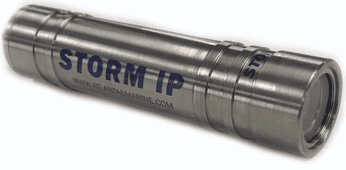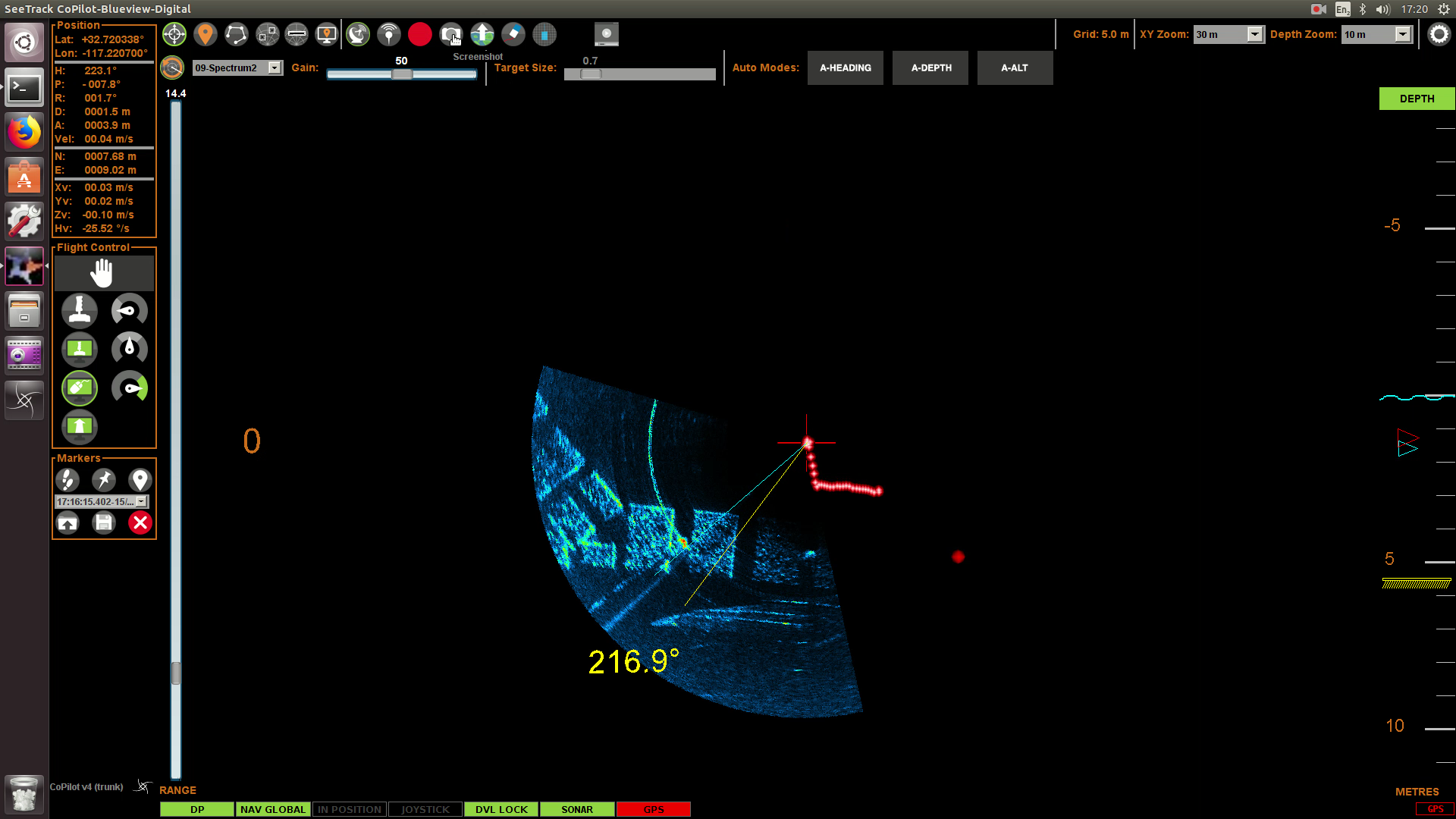1 Great ROV Quick Tips FoundPractical tips based on lessons learned in the field that made someone smarter that day. Keyword searched: No Keyword(s) Selected - - Propeller InspectionsWhen carrying out pre-launch checks on your vehicle's thrusters, check the leading and trailing edges of the propellers for cracks or chips. Cracks and chips can lead to blade separation, so if you notice any cracks or chips, you may need to change that propeller or inspect it more frequently. It is also possible for the propeller to crack along the hub. During a running test in air the propeller may seem to spin normally but once in the water and under load the shaft and hub will spin, but the propeller will not generate thrust.
Here is a quote from a user about this situation: "A loose prop nut or cracked prop loose on the hub has got me a few times. In air the prop spins normally, but under some load it slips. This can be really hard to find on a Defender with 4 horizontal props. One way is to hold the tether up so the vehicle is just in the water pointing down then thrust hard. If there is a loose prop or thruster not thrusting at full power the vehicle will pull to one side and/or you can notice less water moving on one side. If you then pull the Defender out more you can detect a slipping or underperforming forward thruster. Same for vertical thrusters on a Defender however, if you have Auto Roll enabled you might be fooled into thinking one of the verticals is not working right when it is just thrusting more on one side to compensate for uneven side to side ballast." Either of these situations will lead to control problems, so the moral of the story is to check your propellers closely. If you would like to learn more about any of these tips, Contact us. |
Educational Resources Library
Operational Tactics and Tips > ROV Tips > View All ROV Tips