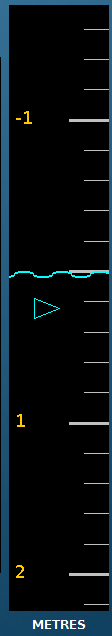6 - Water Column DisplayThe Water Column display allows the operator to view the depth of the ROV in the water column. The ROV remains in the center of the display at all times. Since there is no altitude sensor included as part of the CoPilot Sonar system, the height above seabed cannot be shown.
Water Column Display The sea surface icon is displayed in blue. The current depth of the ROV is represented by a blue triangle. When tracking is active, the objective depth is indicated by a red arrow. The operator can click on the desired depth in the Water Column display and the ROV will be commanded to surface or dive to that depth. The position of the red triangle will update to indicate the operator's selected depth.
The Depth Zoom selection above the Water Column display can be used to adjust the scale / range extents of the water column.
|
|
|
|
CoPilot Sonar Operator's Manual