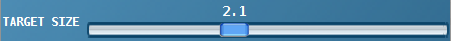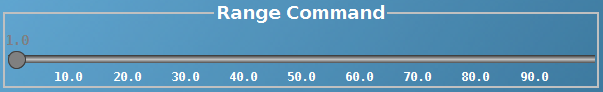General Operations GuideOperating CoPilot Sonar consists of the following general steps:
Operational Procedures and TipsTracking ParametersSeveral operating parameters can be adjusted to help find and select targets and maintain target lock. The sonar end range can be adjusted to search for targets that are further away (up to 100 m (30 feet)), or zoomed in to get a more detailed view of nearby targets.
The target size can be specified to optimize the tracking algorithm to better match the target of interest during selection and tracking.
The target type can be specified to optimize the tracking algorithm to better match the target of interest during selection and tracking.
The target types are:
Engage Tracking and Autonomous ControlTo engage tracking of a sonar target of interest, set the parameters to match the situation and click on the target on the sonar display. Once tracking is engaged, a green box will display around the target. The size of the green box is based upon the selected target size. When tracked, the ROV will hold position relative to the target, or can be commanded to advance toward or retreat away form the target using autonomous control. Disengage from a Tracked TargetTo disengage from tracking a target, click on the Manual Control button, or click on the disable Override Mode communications button.
Approach a Tracked TargetTo approach a tracked target, click on the Approach Target button. The ROV will approach to within 25% of the current range to target and hold position there.
Adjust Range to TargetTo adjust the range from the ROV to a target, click on the Range Command to specify the desired horizontal offset from the sonar target of interest.
Adjust Depth while TrackingYou can click on the water Column display to specify the depth of the ROV. A red triangle will indicate the objective depth and a blue triangle will indicate the depth of the ROV.
Recording and Still ImagesThe record and snapshot buttons can be used to record sonar and video, or take a screenshot of the current window. Record Snapshot |
|
|
|