Mounting the Rotating Manipulator on the ROV
The procedures for mounting the Rotating Manipulator on the ROV use different components depending upon whether the Rotating Manipulator is to be used with or without a BlueView sonar. Use the appropriate mounting instructions below.
 The ROV should be turned off before installing or removing the Rotating Manipulator. The ROV should be turned off before installing or removing the Rotating Manipulator.
Installation on an ROV without a BlueView Sonar
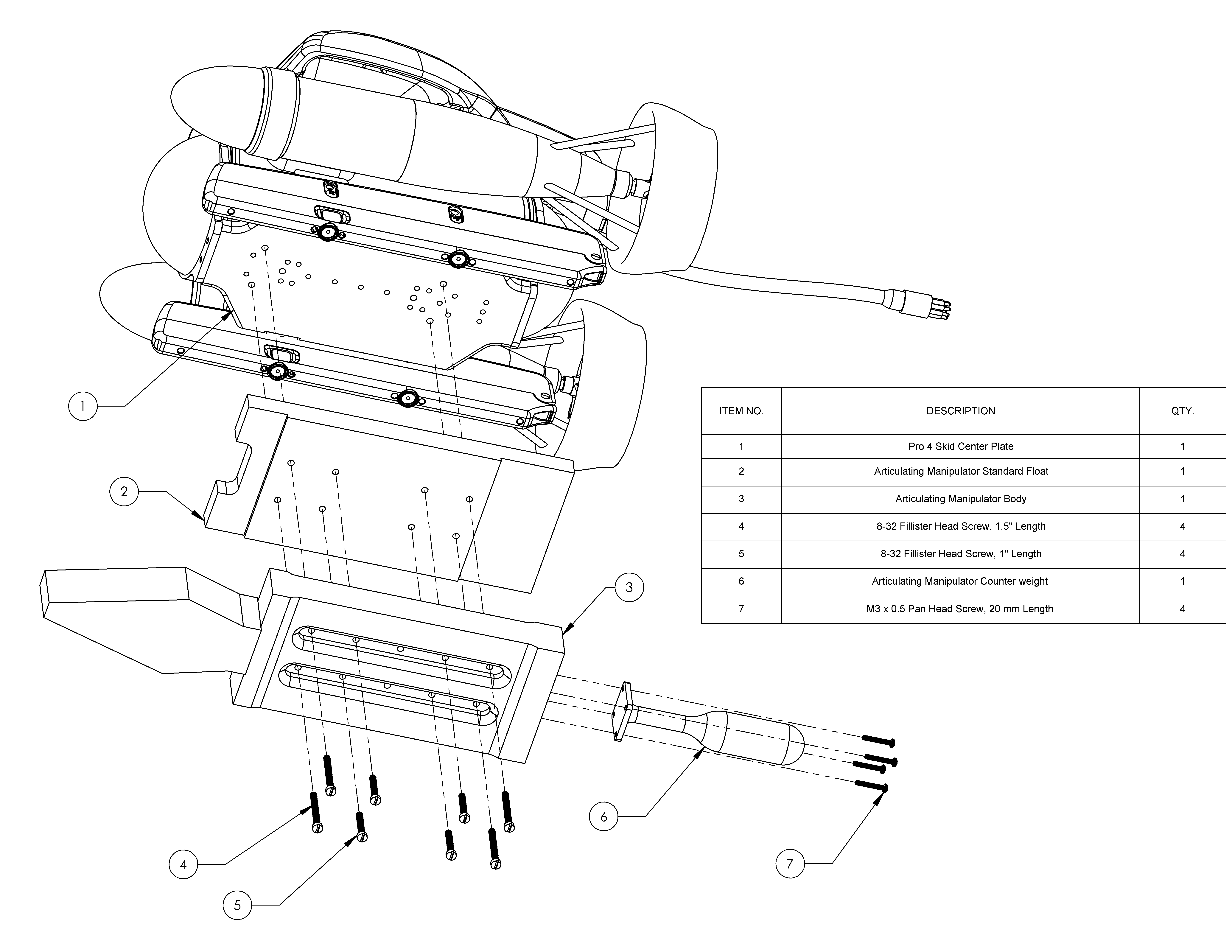
- If attached, remove the strain relief from the skid of the ROV.
- Remove the standard skid from the ROV.
- Attach the Rotating Manipulator skid to the ROV using the standard screws and washers through the dome rings.
- Attach the strain relief to the Rotating Manipulator skid.
- Attach the VideoRay Center Float to the Rotating Manipulator using the four 8-32 x 1 inch screws in the center holes of the float. Note the orientation of the float relative to the Rotating Manipulator in the diagram above.
- Attach the counterbalance weight to the rear of the Rotating Manipulator body using the four M3x0.5 20 mm screws.
- Attach the Rotating Manipulator to the Rotating Manipulator skid using the four 8-32 x 1.5 inch screws through the outer holes of the float.
- Connect the cable to the Rotating Manipulator connector at the rear of the manipulator and to the ROV's accessory port. Make sure to seal the female end of the 9 pin connector with a terminating dummy plug.
Installation on an ROV with a BlueView Sonar

- Attach the BlueView Center Float to the Rotating Manipulator using the four 8-32 x 1 inch screws in the second and fourth sets of holes from the front of the float. Note the orientation of the float relative to the Rotating Manipulator in the diagram above.
- Attach the Rotating Manipulator to the skid using the four 8-32 x 2.5" screws in the first and third sets of holes from the front of the float.
- Attach the skid to the ROV using the standard screws and washers through the dome rings.
- Connect the cable to the Rotating Manipulator connector at the rear of the manipulator and to the ROV's accessory port. The sonar cable should be connected to the ROV's accessory port first. Make sure to seal the female end of the 9 pin connector with a terminating dummy plug.
 The Counterbalance Weight should not be used when the Rotating Manipulator is being used with a BlueView sonar. The Counterbalance Weight should not be used when the Rotating Manipulator is being used with a BlueView sonar.
Removal of the Rotating Manipulator from the ROV
- Remove the cable from the ROV's accessory port and the connector at the rear of the Rotating Manipulator. Make sure to replace the terminating dummy plug in the ROV's accessory port.
- Remove the Rotating Manipulator and skid from the ROV.
- Replace the standard skid on the ROV.
- Remove the Rotating Manipulator from the skid by removing the four long screws.
- Remove the float from the Rotating Manipulator by removing the four short screws.
- If the counterbalance weight was used, remove it from the Rotating Manipulator.
- Remove the jaw and check to make sure that is it free from debris.

- Check to make sure the rotation belt is free from debris.
- Rinse all of the components and lubricate the cable connections with silicone spray.
- Allow the components to dry.
- Store the components in the case.
Additional information about VideoRay Pro 4 parts can be found in the Pro 4 Equipment Guide. 
|