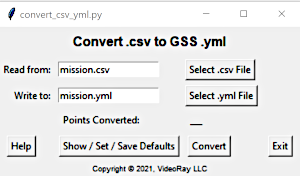Quick StartInstallationThe program and necessary files are delivered as a zip file. These files can be downloaded and unzipped to the folder of your choice. First Time Program ExecutionTo start the program: Ubuntu on the Control ConsoleOpen a terminal window and navigate to the folder where the program was installed. Enter: python convert_csv_yml.py Window on a PC / LaptopNavigate to the installation folder and click on the convert_csv_yml.exe file. When the program starts, click on the Show / Set Defaults button. Check and set the defaults according to your preference. See the Setting Defaults page for more information.
Addition information about the data format and defaults is provided in the remainder of this manual. A sample .csv data file, mission.csv, is included as part of the installation for a test execution. After the defaults are set as desired, save the defaults by clicking on Save Defaults to File button and then click on the Convert button. Subsequent Program ExecutionsFor future executions using data in the same format, you will only need to start the program, select the filenames and click on the Convert button. |
|
|
[ Help us improve this document ] [ Print this page |