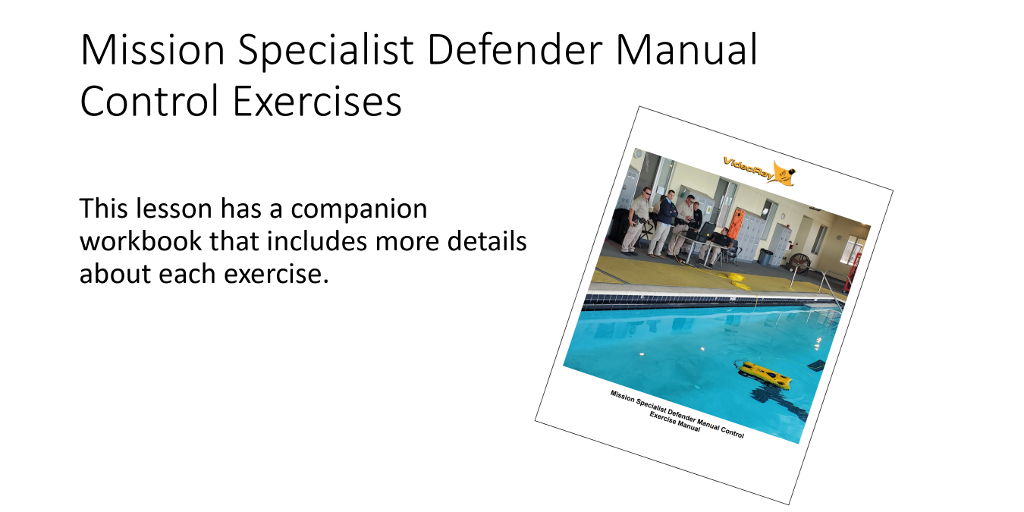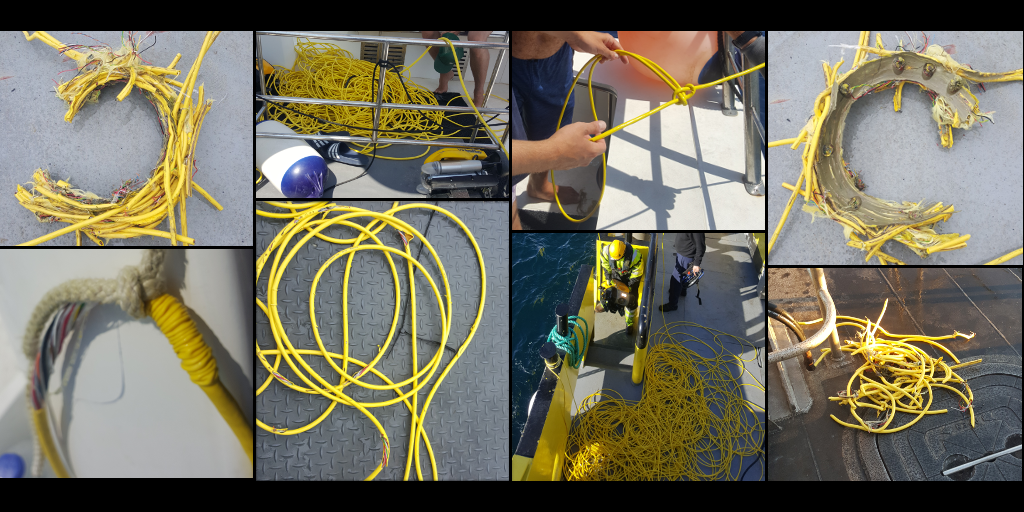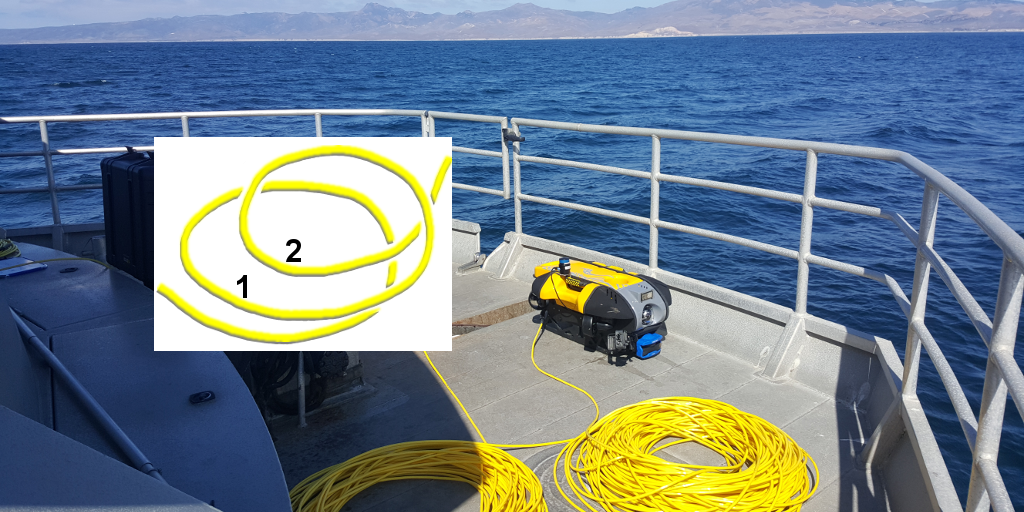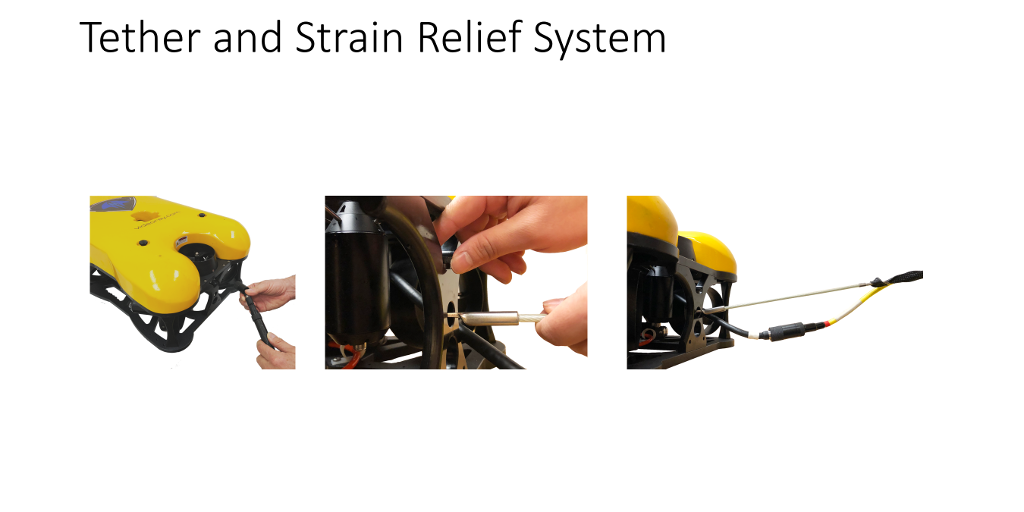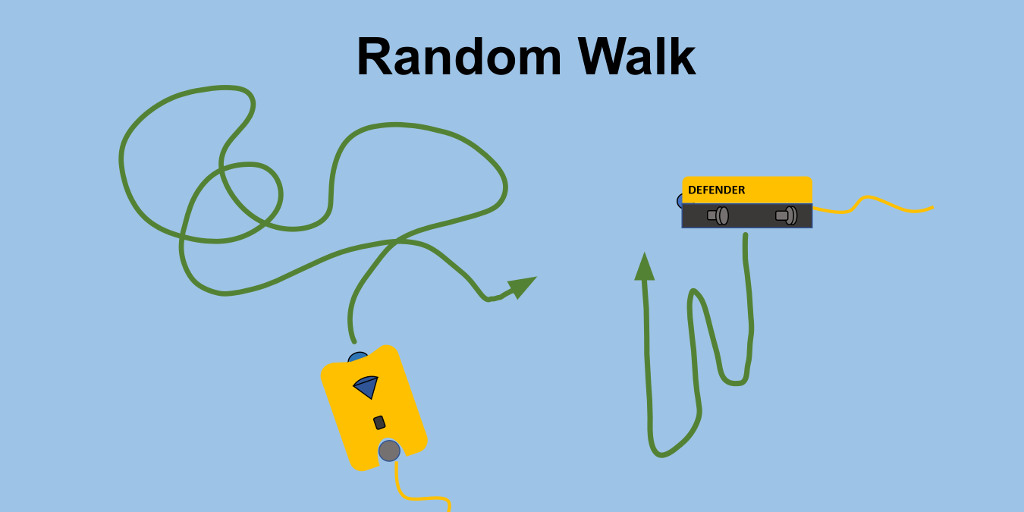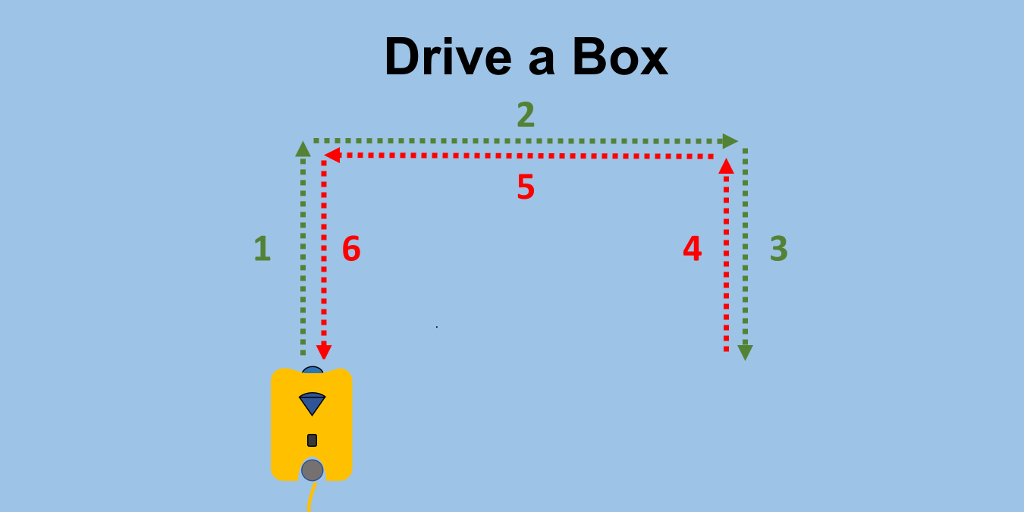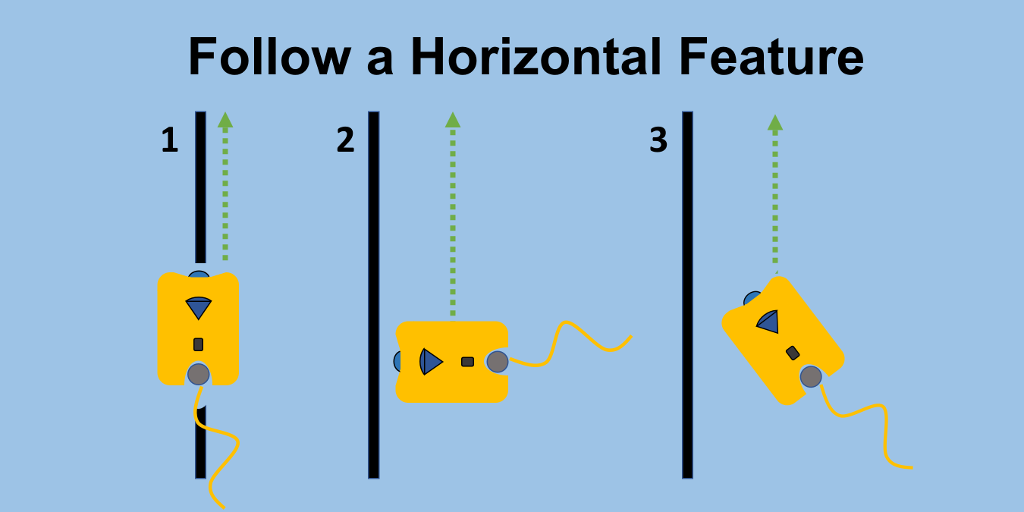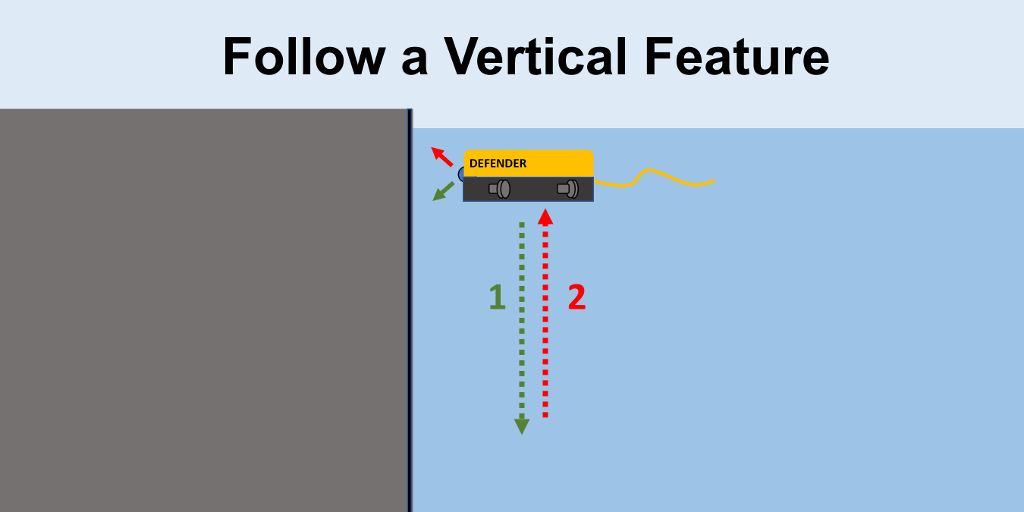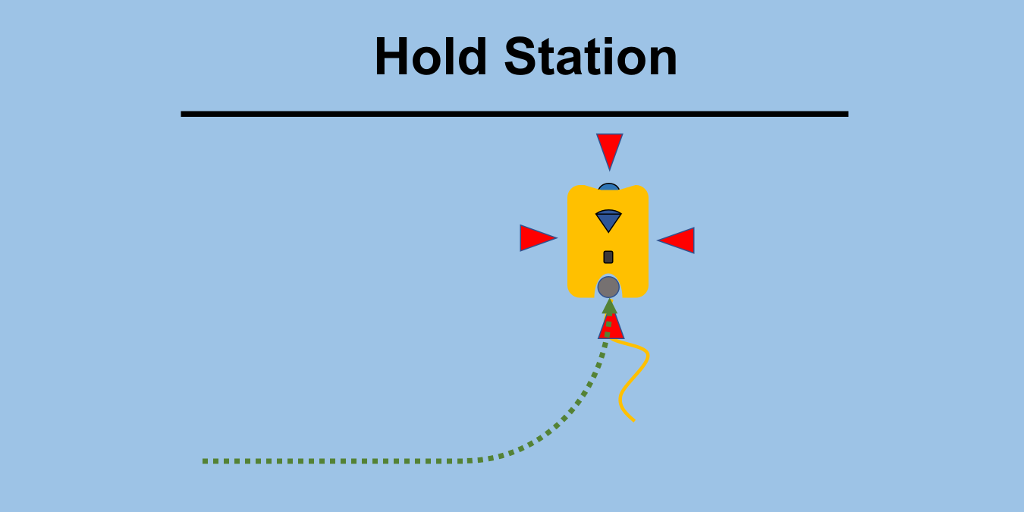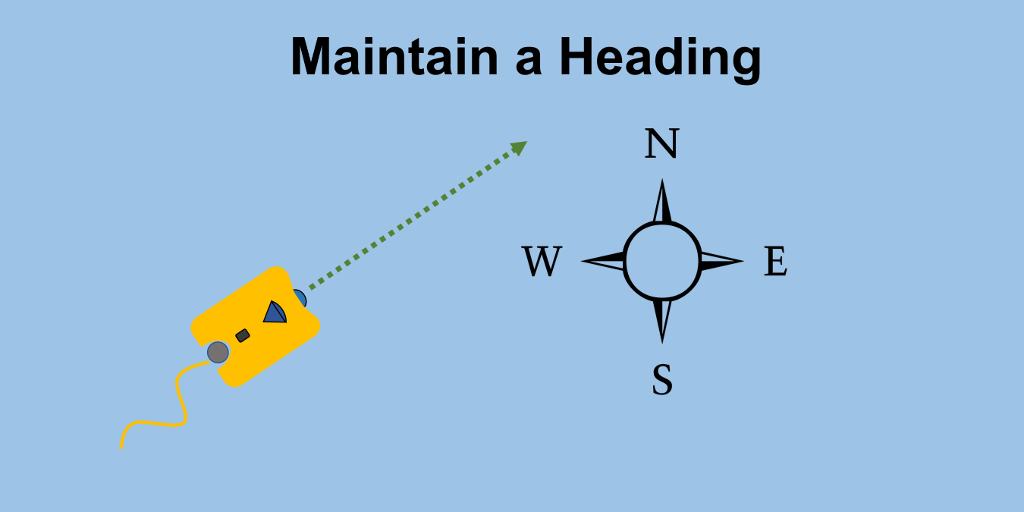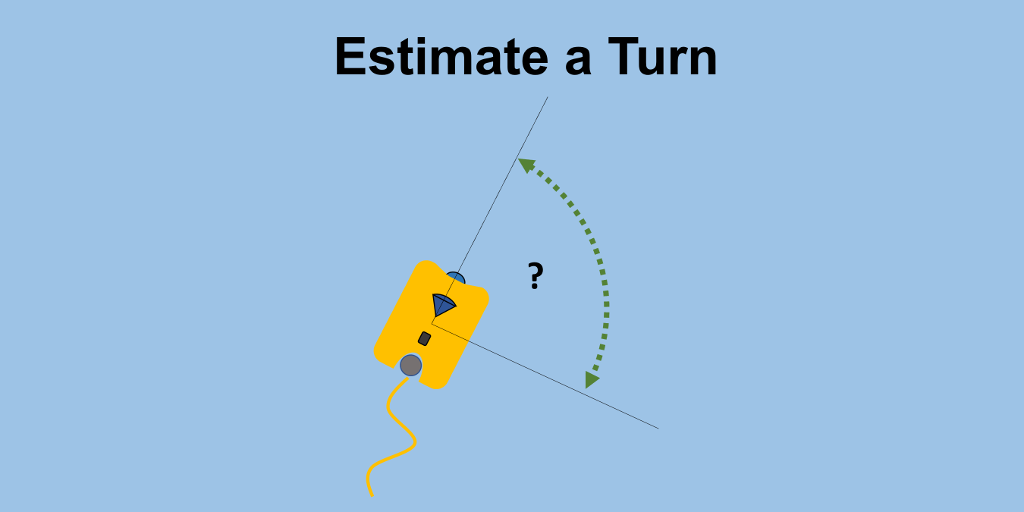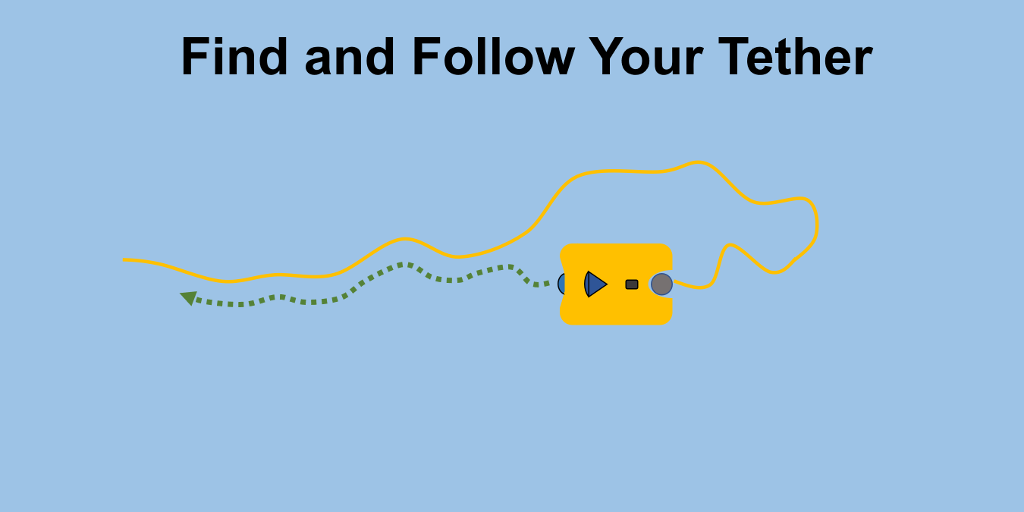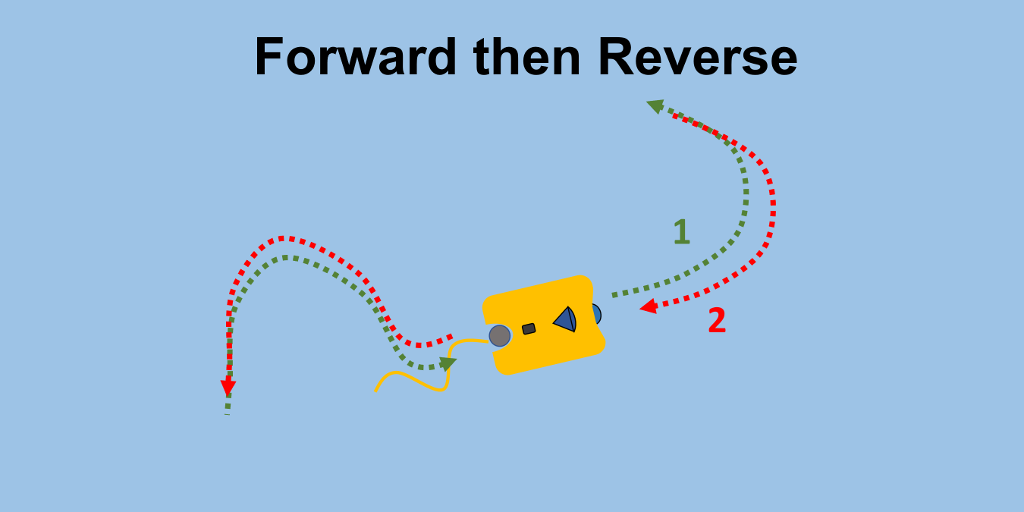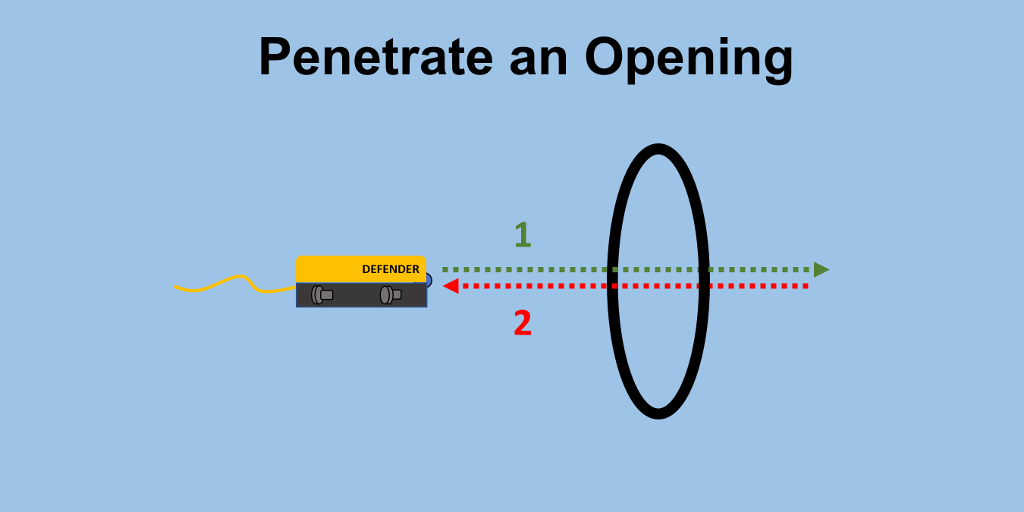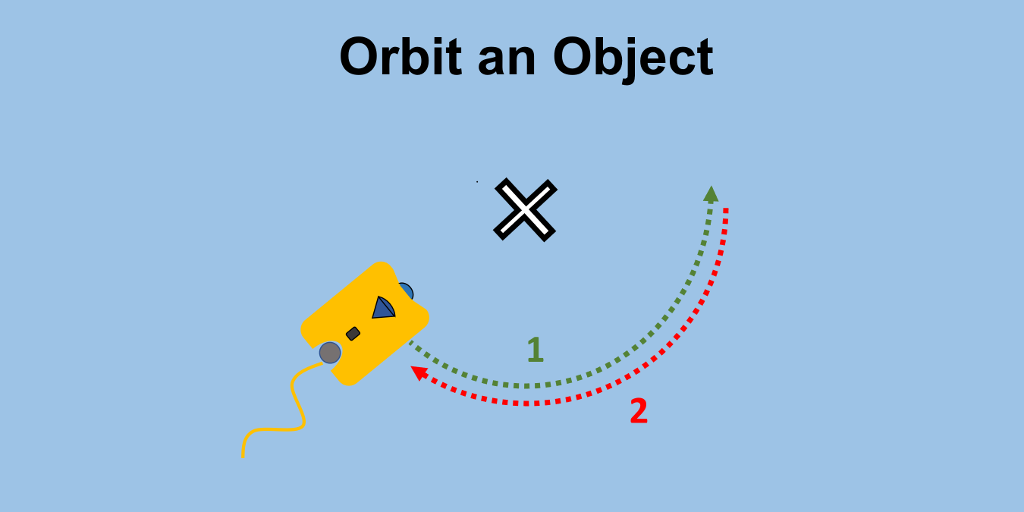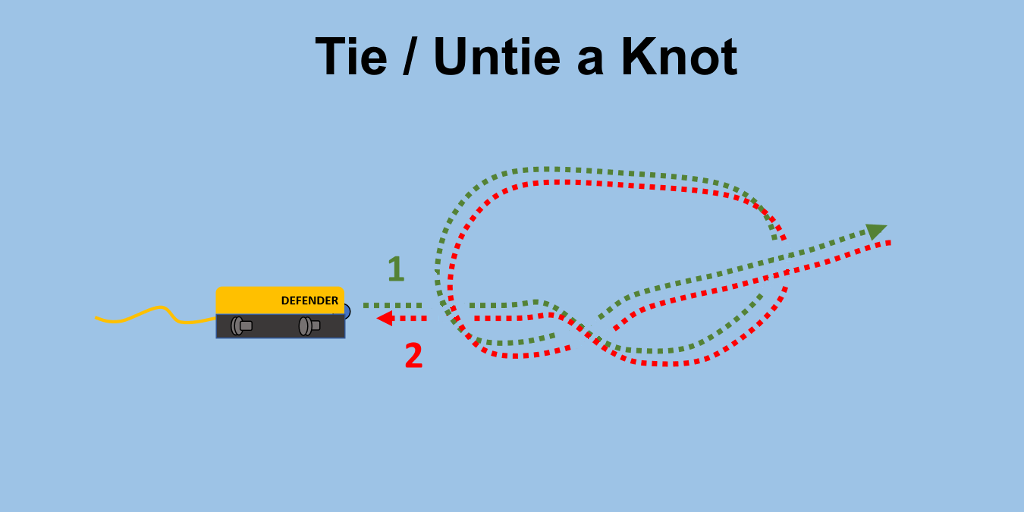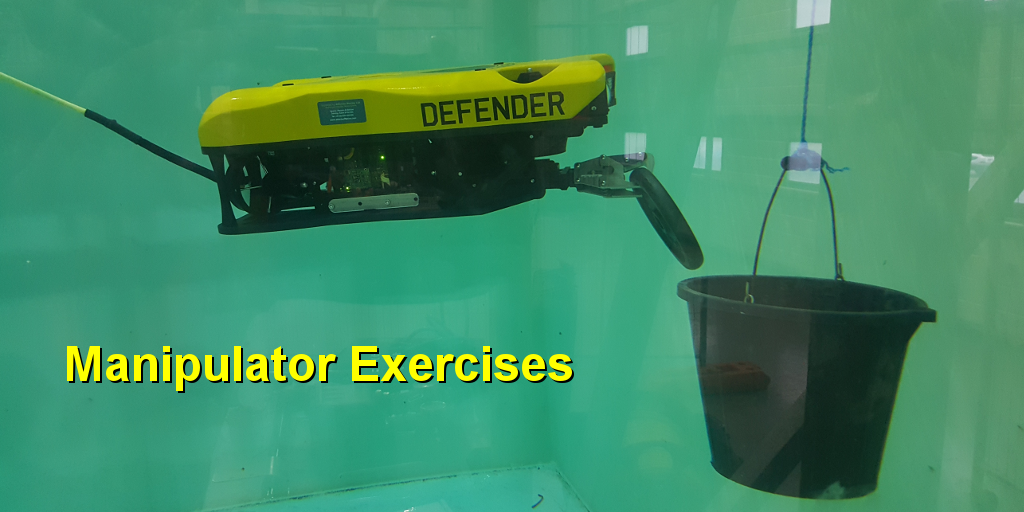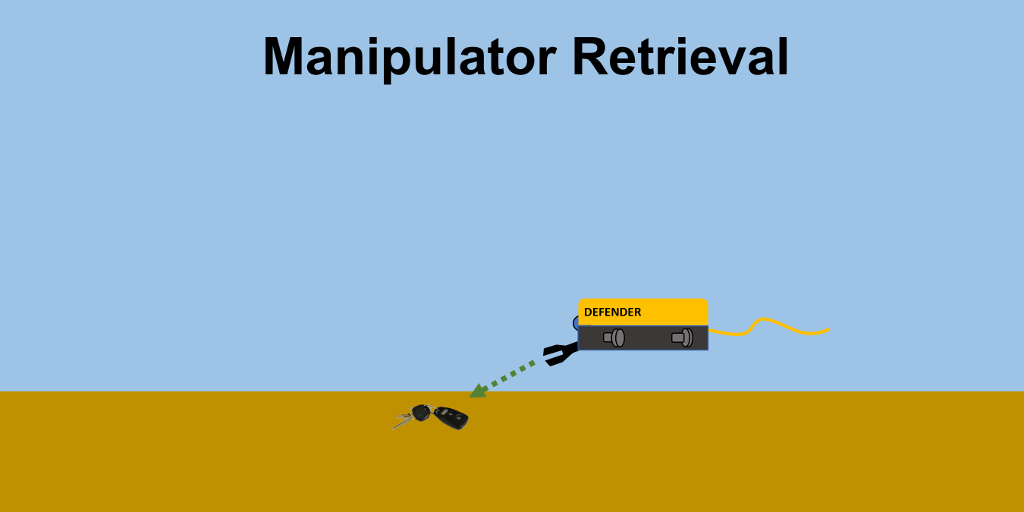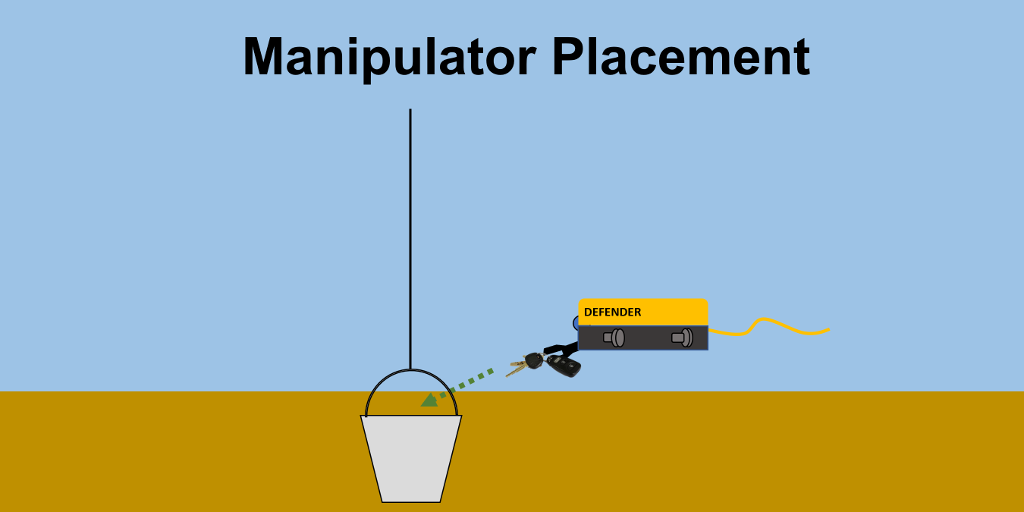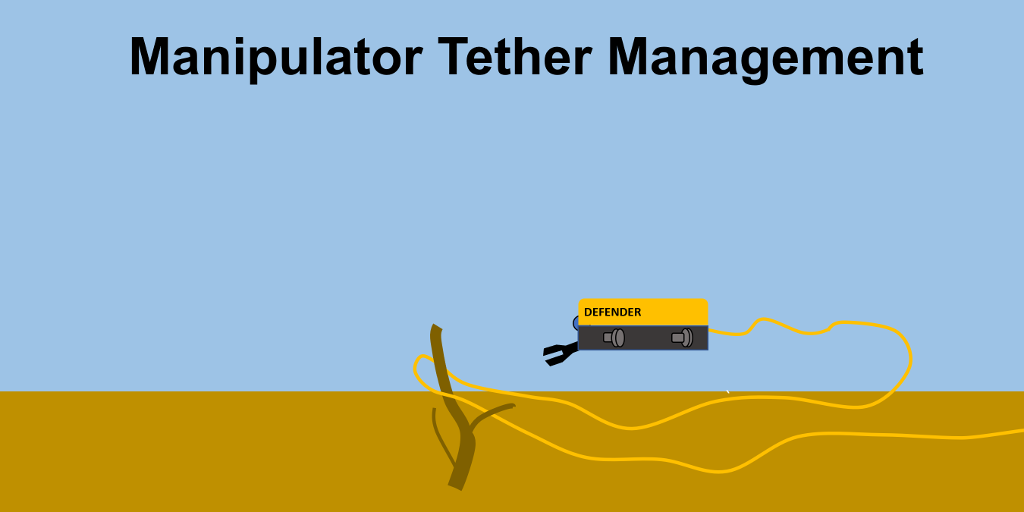|
Over Under Coiling
 The over / under coiling technique is more compact than the figure eight and can be used when deck space is limited. For this exercise, begin the same way you started the figure eight exercise.
The over / under coiling technique is more compact than the figure eight and can be used when deck space is limited. For this exercise, begin the same way you started the figure eight exercise.
As seen here, one loop is laid on top as normal, but the next loop is fed under rather than over to create the loop. This has the same effect as the figure eight method and each loop cancels the twist from the previous loop.
There are several ways to approach this and you may prefer one way or the other if you are left or right handed. For the sake of explaining the motions, we will describe one way and you can reverse it if it feel more comfortable doing it the other way. It is best to use this coiling technique while on your knees with the planned coil location in front of you and we will assume that the free end of the tether is to your right. Start by reaching out to your right with your right hand palm down with your thumb towards you and grab the tether about arm's length away. Now, without rotating your hand, lift the tether and make a horizontal circular sweeping motion, out and across in front of you and then back towards yourself to form a counterclockwise loop of tether. You may feel the tether try to twist - allow it to do so. You should have a loop that starts from your left and goes counterclockwise and crosses over the tether and exits to your right as seen for loop 1 in the figure. This is the "over" loop. To make the "under" loop, grab the free end of the "over" loop where it crosses with your left hand and lift it up slightly. Once again using your right hand, reach out to your right and grab the tether the same way as previously. This time, instead of a sweeping motion, bring your right hand directly toward your left while rolling your right hand to your right and left your hand to your left, as if you were turning your palms in an up. Keep your right hand lower than your left hand. This motion should force the tether into an "under" loop as seen in loop 2 in the figure. Repeat these steps to continue to coil the tether. Try to make sure the loops are about the same size. After a while you will develop a rhythm that feels comfortable.
As with the figure eight exercise, have someone else uncoil some tether and repeat the process to get comfortable with feeding tether out and recoiling as you are likely to be doing during a dive.
If you look at the drawing, you might have noticed that the crossing points for each loop are close together. If they all cross at the same point, you will end up with a lopsided pile of loops. As an advanced variation of this method, you should try to stagger the crossings around the loop instead of all in one spot.
|