VideoRay External Camera
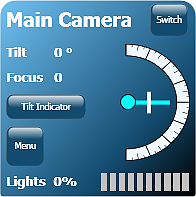 Main Camera Active |
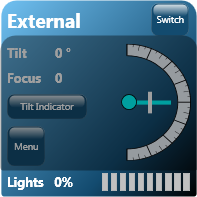 External Camera Active |
The VideoRay External Camera is activated by the Switch button in the upper right hand corner of the Camera instrument. When the external camera is active, the tilt and focus indictors and menu button are disabled.
![]() The VideoRay External Camera is optional and may not be included in all VideoRay Pro 4 configurations.
The VideoRay External Camera is optional and may not be included in all VideoRay Pro 4 configurations.







