Service Bay

|
Service Bay |
The Service Bay provides access to diagnostic and routine maintenance information. It also includes interactive Pre-Dive and Post Dive checklists that can be logged to a file.
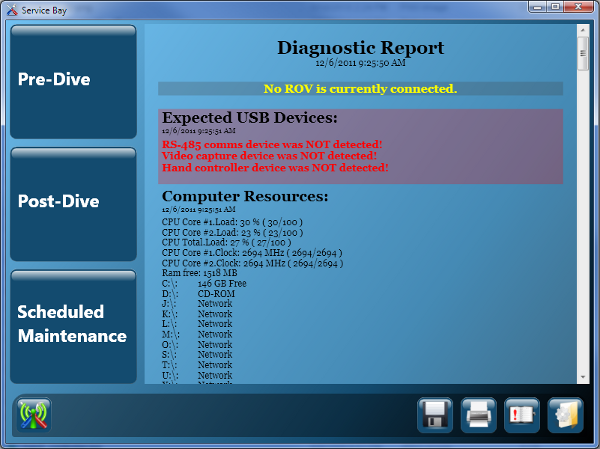
On the left hand side of the Service Bay window are buttons to activate the interactive Pre-Dive and Post Dive checklists and the scheduled maintenance utility. See the next sections for more information.
The main section of the Service Bay window provide system status of the computer and software. Below this window are buttons to save and print this information. A third button displays the log file from the last time VideoRay Cockpit was run. The information in the report and log can help diagnose VideoRay Cockpit problems or computer problems that might affect the ability to run VideoRay Cockpit. A fourth button opens the VideoRay Cockpit configuration folder. The button on the far left opens the Communications Status window.
Open the VideoRay Cockpit Configuration Folder

|
VideoRay Cockpit Configuration Folder |
VideoRay Cockpit stores operating information in various configuration files. These files can be accessed by clicking on the Open the VideoRay Cockpit Configuration Folder button.
Show the Error Log

|
Error Log |
Each time VideoRay Cockpit is run, it writes a log file. The information in this file can be used for diagnostics purposes if the program execution is interrupted for any reason.
Print the Diagnostics Report

|
Print Diagnostics |
The diagnostics report can be printed for review by other parties.
Save the Diagnostics Report

|
Save Diagnostics |
The diagnostics report can be saved for logging or transmission via email for technical support purposes.
View the Communications Status

|
Communications Status |
The communications status of the ROV and other devices can be displayed in real time.







