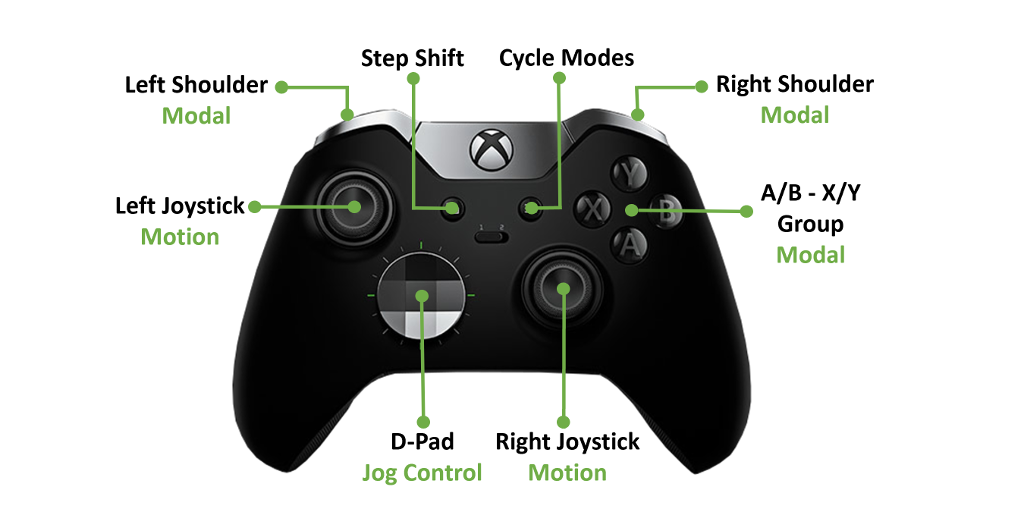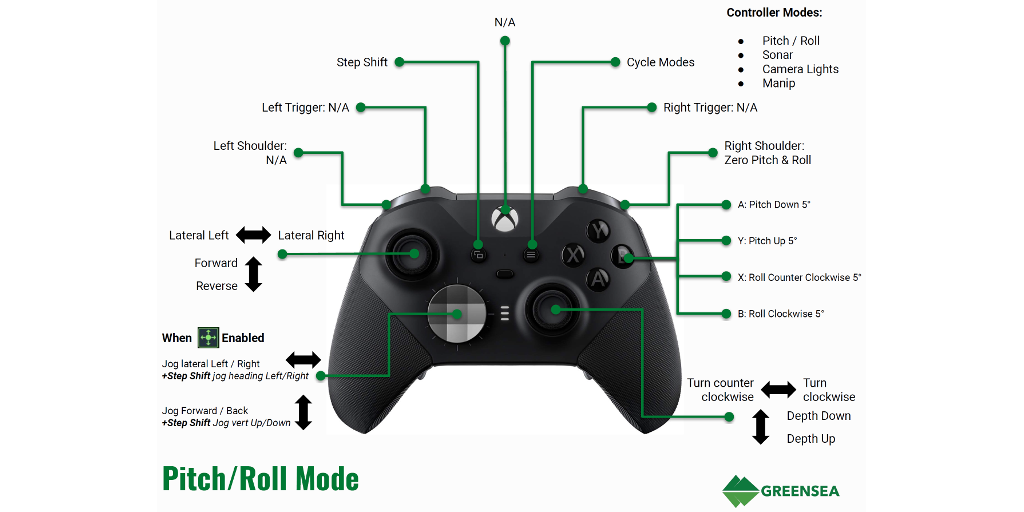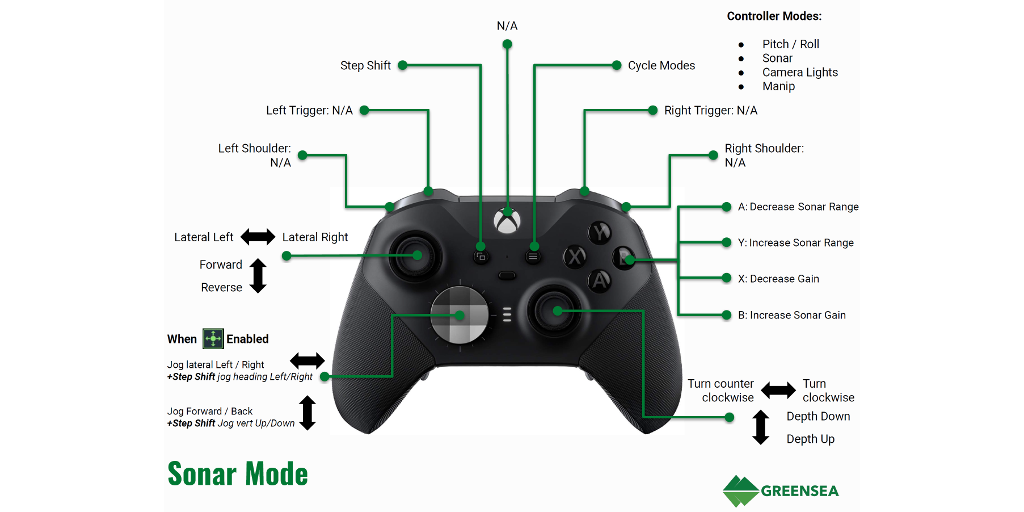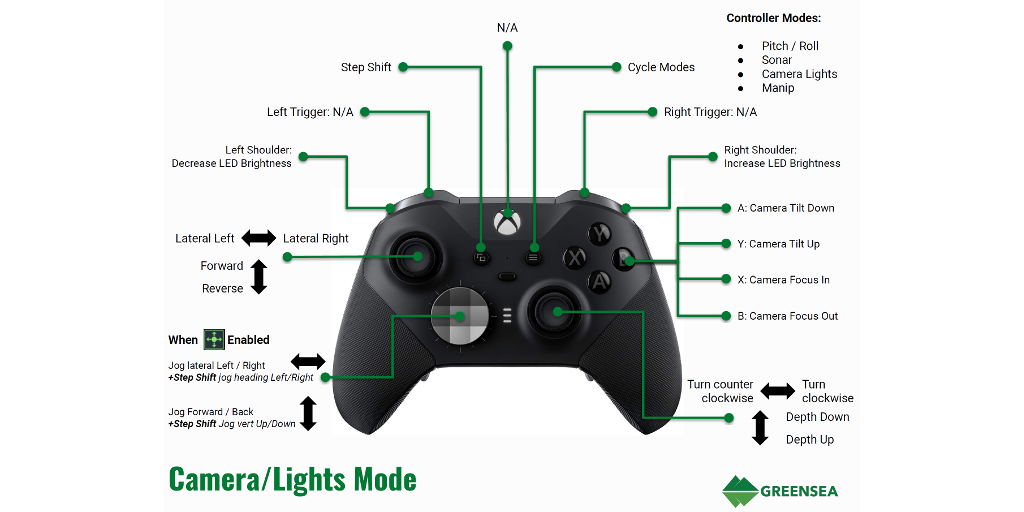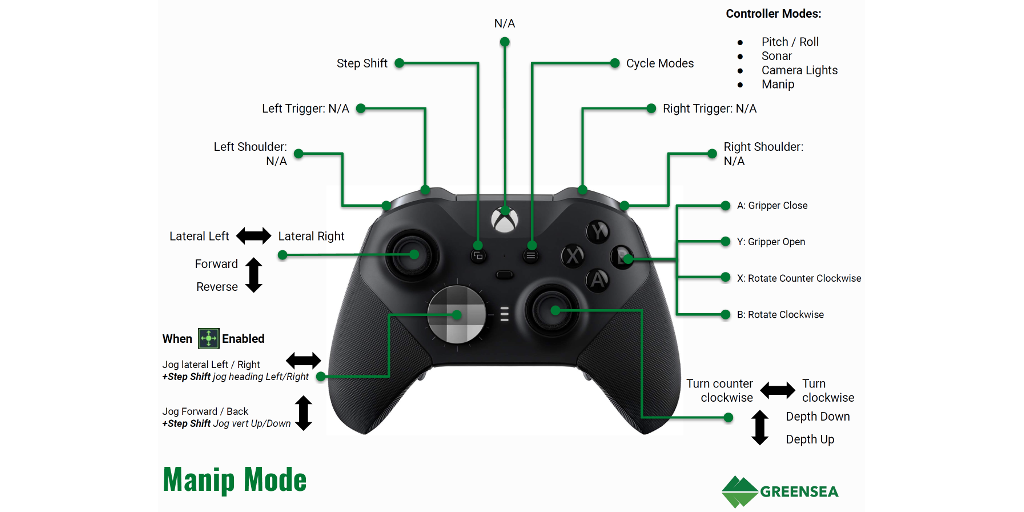|
The basic controls include the left and right joysticks to manually control the primary motions of the vehicle. The Left Joystick controls surge (forward and reverse) and sway (lateral left and right). These motions are generally intuitive - push forward to go forward, lean the joystick left to slide left. The Right Joystick controls yaw (turning left and right) and vertical (dive and surface). Pushing forward dives the vehicle and pulling back surfaces it, similar to the way a pilot controls an airplane using the yoke. Leaning the joystick left yaws the vehicle to the left.
We have already mentioned the D-Pad for activating the jog controls. The D-Pad is only active when Dynamic Positioning or Auto Heading, Auto Depth or Auto Altitude are engaged. The Step Shift button is used in conjunction with the D-Pad to allow all eight jogs movements (forward, reverse lateral left, lateral right, yaw left, yaw right, dive and surface) to be mapped to the four available positions of the D-Pad. The movements are as follows:
- Pressing the top of the D-Pad jogs the vehicle forward.
- Pressing the bottom of the D-Pad jogs the vehicle backward.
- Pressing the left side of the D-Pad jogs the vehicle laterally left.
- Pressing the right side of the D-Pad jogs the vehicle laterally right.
- Pressing the top of the D-Pad while holding the step shift button jogs the vehicle down.
- Pressing the bottom of the D-Pad while holding the step shift button jogs the vehicle up.
- Pressing the left side of the D-Pad while holding the step shift button yaws the vehicle to the left.
- Pressing the right side of the D-Pad while holding the step shift button yaws the vehicle to the right.
The remaining buttons are mode dependent. The modes are:
- Pitch and Roll control mode
- Sonar control mode
- Camera and Lights control mode
- Manipulator control mode
The Cycle Modes button switches between these modes. We will look at each of these modes in more detail.
 There are some buttons that are currently unused. These are the Xbox logo button, the 1-2 selector switch and the trigger buttons, which are below the shoulder buttons. There are some buttons that are currently unused. These are the Xbox logo button, the 1-2 selector switch and the trigger buttons, which are below the shoulder buttons.
 The Xbox Elite also includes some paddles that can be attached or detached on the underside of the controller. These paddles replicate the A/B - X/Y buttons. The Xbox Elite also includes some paddles that can be attached or detached on the underside of the controller. These paddles replicate the A/B - X/Y buttons.
|