Video Window
The video window consists of three parts: The Title Bar ![]() , the Video Display Area
, the Video Display Area ![]() and the Text Overlay Controls
and the Text Overlay Controls ![]() .
.
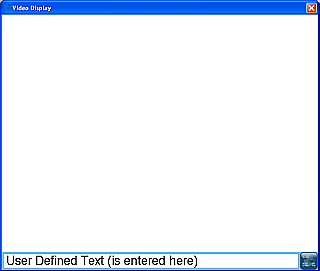
The title bar displays the number of snapshots and video recordings captured during the current session, as well as the word "Active" when video is being recorded. These numbers are not retained when you close VideoRay Cockpit. If there are no snapshots or recordings, no information is displayed.
The video display area displays the video from the active camera and a red flashing dot when video is being recorded. The video display area can also include text overlay.
The text overlay controls enable the display of the date, time, ROV sensor data and user defined text to be overlaid on the video image.







