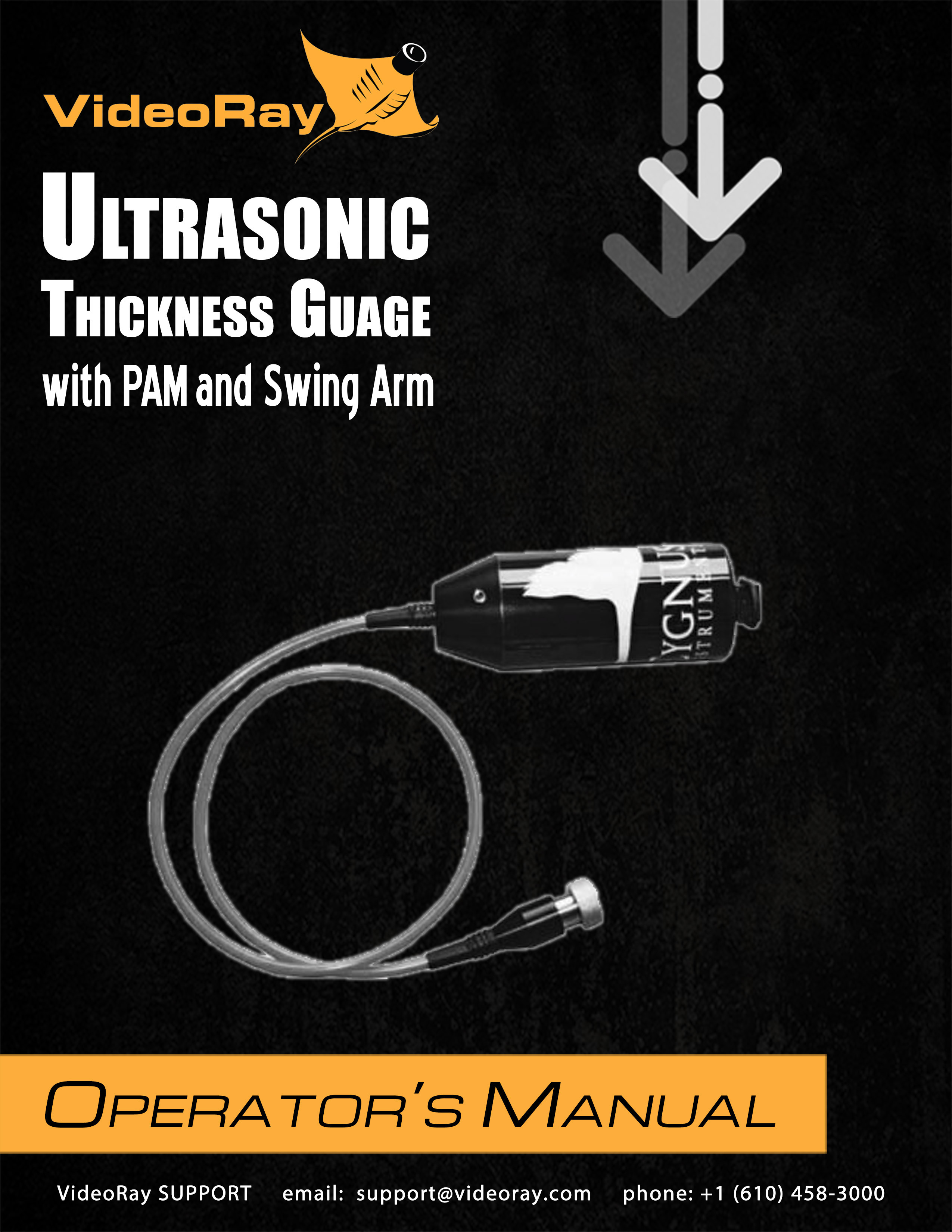
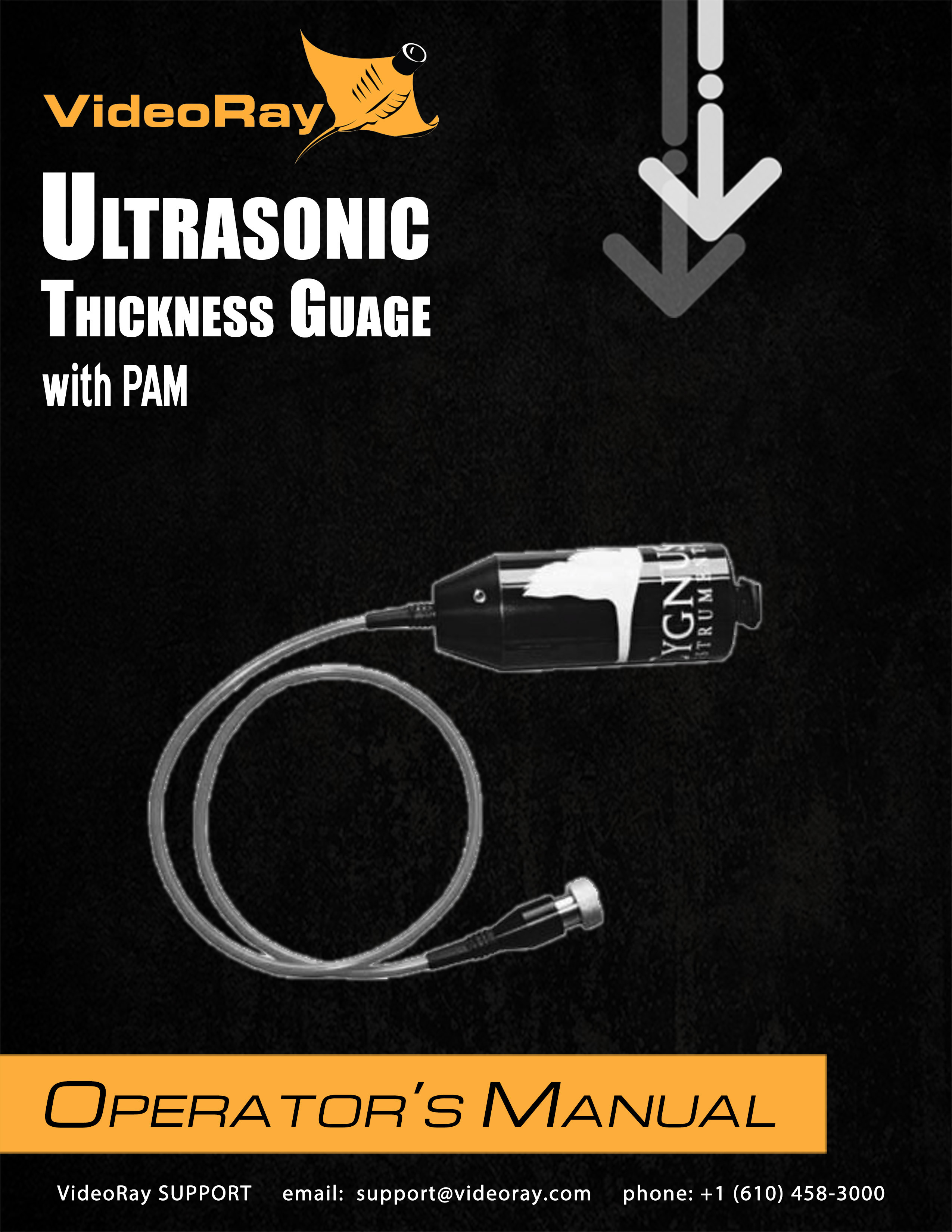
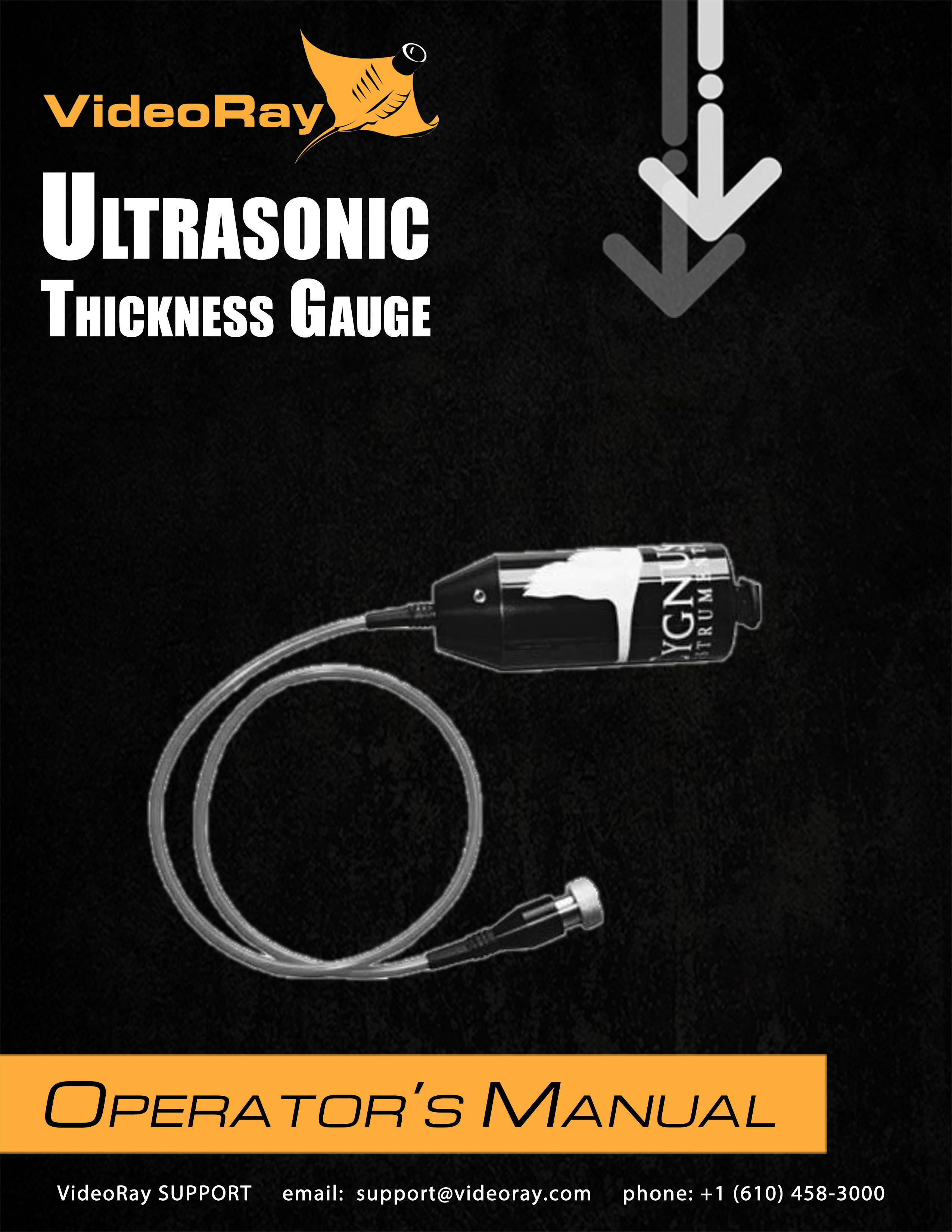
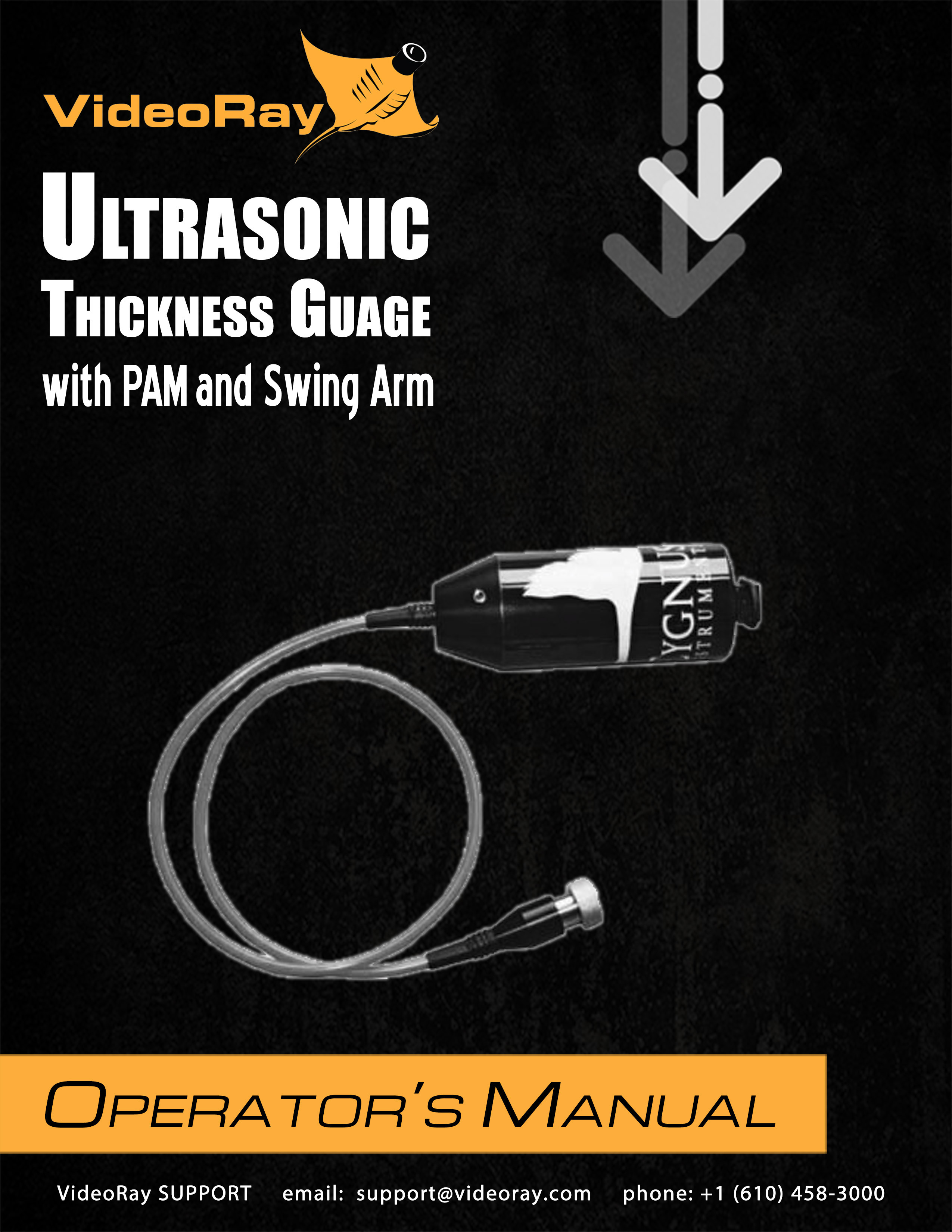
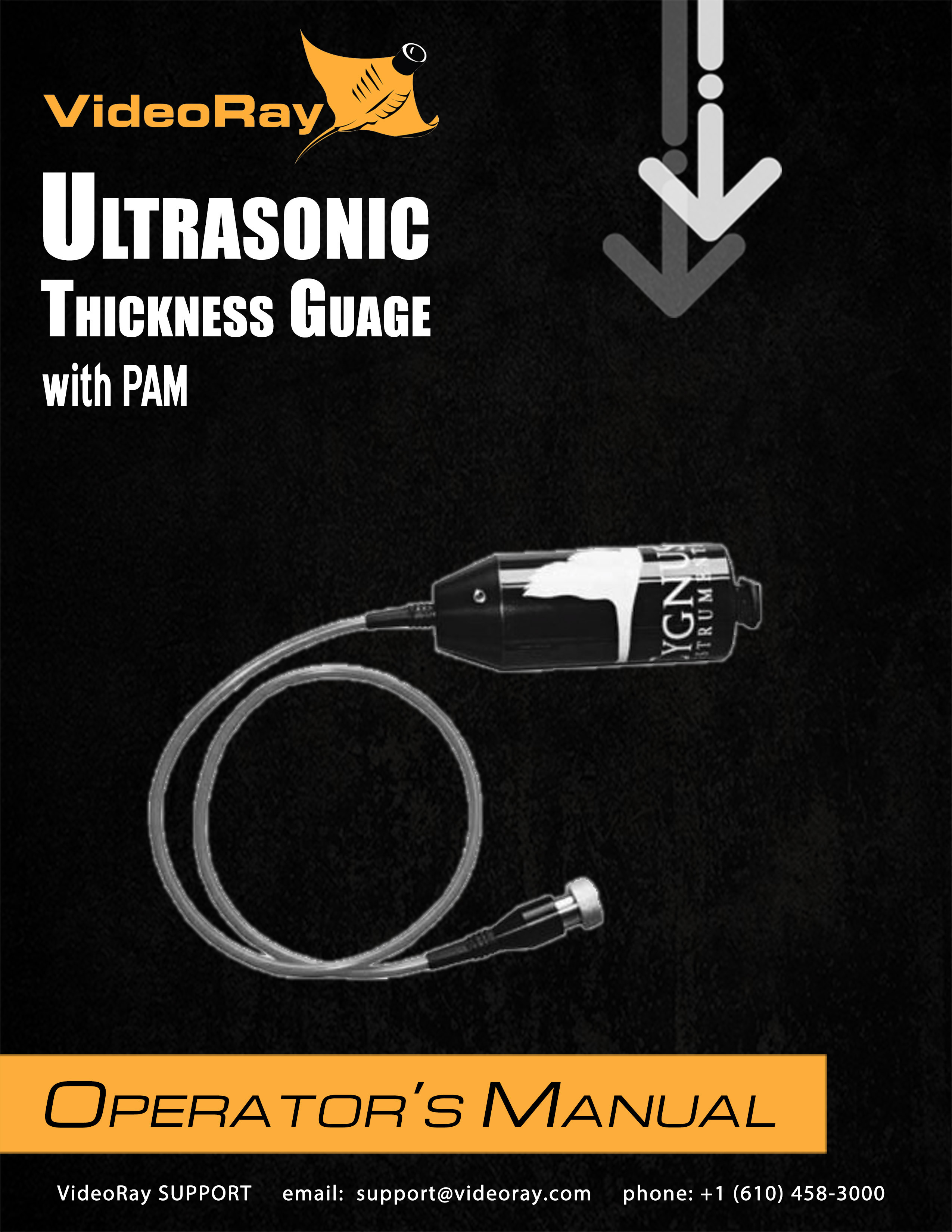
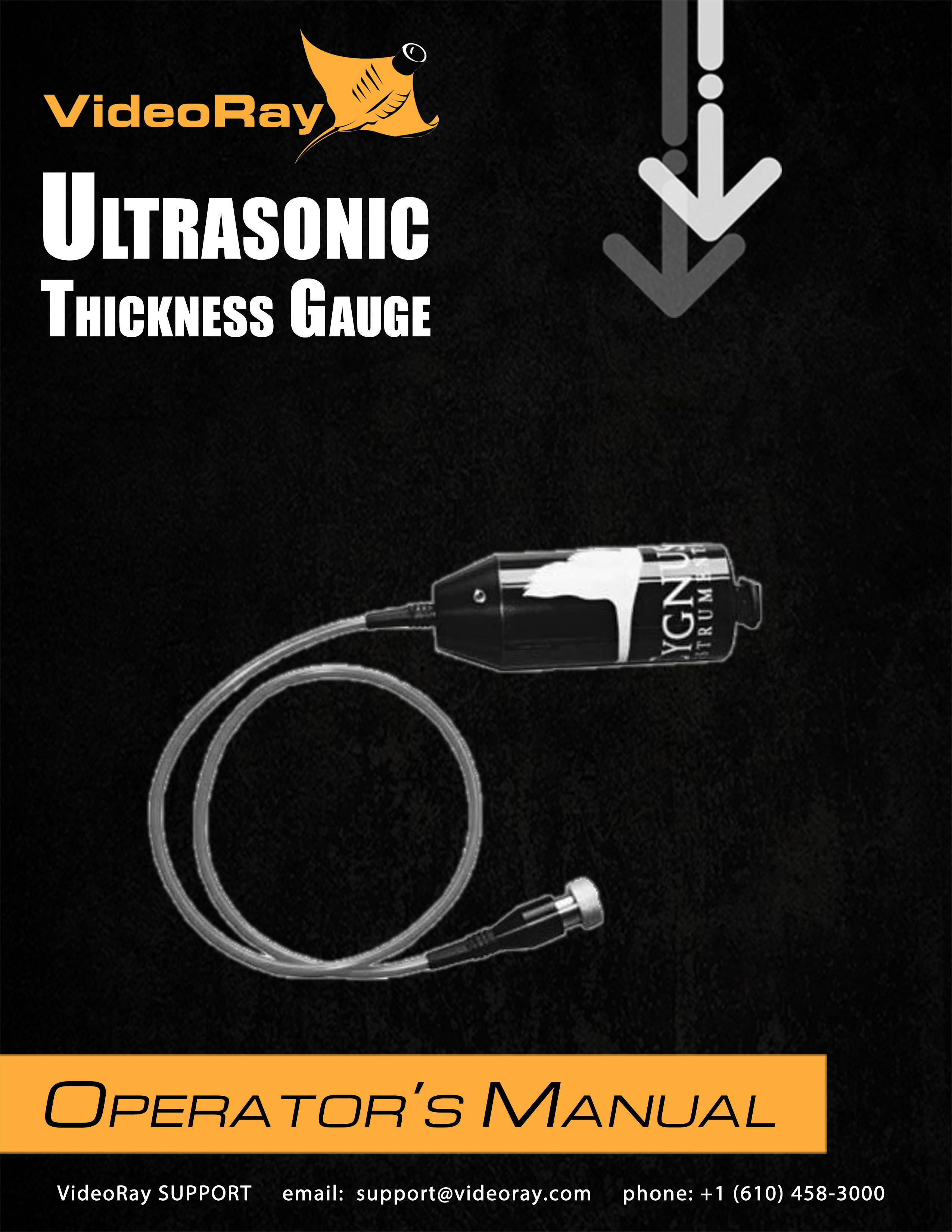

|
Cygnus Ultrasonic Thickness Gauge
Operator's Manual, 1.00.00 |
Copyright NoticeThis material is copyright protected. No material may be reproduced or transmitted in any form or by any means for any purpose without expressed written consent of VideoRay LLC. Copyright © 2020, VideoRay LLC - The Global Leader in Micro-ROV Technology |

|
Cygnus Ultrasonic Thickness Gauge
Operator's Manual, 1.00.00 |
Table of Contents
|

|
Cygnus Ultrasonic Thickness Gauge
Operator's Manual, 1.00.00 |
About this DocumentOnline ManualThis Quick Start Guide is a subset of the full version of this manual, which is available on the Cygnus Ultrasonic Thickness Gauge control panel and online in the following formats:
The Cygnus Ultrasonic Thickness Gauge is an integrated accessory for the VideoRay Pro 4. This documentation will aid you in learning how to operate the Cygnus Ultrasonic Thickness Gauge system. The Cygnus Ultrasonic Thickness Gauge includes additional documentation from the manufacturer. See the Cygnus Ultrasonic Thickness Gauge Mountable Operating Manual for more information. Document OrganizationThis documentation is organized into several guides.
Document ConventionsSeveral symbols are used throughout this documentation to add emphasis and to assist in relocating important information. The following table describes these symbols and their uses.
Beyond this DocumentThere is no substitute for experience and/or training, especially with respect to the real purpose for which you plan to use this equipment. We encourage you to explore options beyond the scope of these materials to expand your knowledge and skills necessary to support your applications. In addition to this documentation, VideoRay offers training and technical support and hosts a general user discussion forum and user image gallery. We also realize that collectively, users of our products spend considerably more time operating our systems than we do ourselves. Users also encounter more diverse operating environments across an extremely broad range of applications. We highly value this vast experience base, and invite and encourage you to share your experiences and suggestions with us. Please feel free to contact us by any of the methods listed below. Quality CommitmentVideoRay strives to design, manufacture, deliver and support the highest quality products and services, including this documentation. We have made every effort to ensure that this documentation is accurate and provides you with the most up-to-date information. If you find any errors in this documentation or have suggestions for improvements, each page contains a "Help us improve this document" feedback link in the left margin (you must be connected to the Internet to use this link).
DisclaimerThis document is deemed accurate at the time of its writing, however it is not a legal contract and the information contained herein should not be construed to represent any form of commitment. This document as well as the associated products and services are subject to change without notice. |

|
Cygnus Ultrasonic Thickness Gauge
Operator's Manual, 1.00.00 |
How to Get HelpHelp for your Cygnus Ultrasonic Thickness Gauge is available through several channels. All Hours Self-Service / Crowd-Source Tools
Global Support
Regional Support
Training
Operational Strategies and Tactics SupportIf you need help understanding how to apply your system to a specific project, contact VideoRay or you local VideoRay dealer. We can provide guidance or help you find a certified consultant. |
Before Contacting SupportPlease make sure to consider the following information before contacting VideoRay's Technical Support to report a problem. The following information should available:
In addition, please review VideoRay's Support website for additional information about:
|

|
Cygnus Ultrasonic Thickness Gauge
Operator's Manual, 1.00.00 |
Cygnus Ultrasonic Thickness Gauge OverviewThe Cygnus Ultrasonic Thickness Gauge allows non-destructive measurements of material thickness. There are several levels of integration for the gauge on VideoRay ROVs.
This manual provides details about the PAM Integration version. |

|
Cygnus Ultrasonic Thickness Gauge
Operator's Manual, 1.00.00 |
Quick Start InstructionsThese Quick Start Instructions are streamlined to cover just the essentials of operating your Cygnus Ultrasonic Thickness Gauge system. They are provided to get you started as quickly as possible, while keeping you and the equipment safe. They cover the equipment set up and basic operation, but are not intended to result in a comprehensive base of knowledge or set of operational and piloting skills. The remaining sections of this documentation should be referenced for a complete understanding of the features, capabilities, operating procedures and maintenance requirements of your Cygnus Ultrasonic Thickness Gauge system.
Topics in this Section |
Safety First
How Safe Is Safe Enough?Addressing all aspects of safety while working in a water environment is beyond the scope of this documentation. VideoRay encourages you to participate in safety training appropriate for your industry and applications, including such topics as vessel operations, first aid, survival and other relevant topics. |
Introduction to the System ComponentsUnpack the system and familiarize yourself with the components. The Cygnus Ultrasonic Thickness Gauge includes a gauge, skid plate, and Swing Arm Module. The Thickness Gauge kit also includes other miscellaneous hardware. See the Equipment Guide for more information.
Additional ItemsAdditional items may be supplied with your system including tools, spare parts and other items. If included, these items are described in other sections of this documentation. Some items shown may be optional and not included with your configuration. |
Pre-Dive PreparationsThe Cygnus Ultrasonic Thickness Gauge requires installation before use, follow the steps below to prepare the Thickness Gauge for use:
Good AdviceThe time to catch small problems before they become big problems is during the pre-dive inspection. |
Dive OperationsPrior to launching the VideoRay, check the buoyancy and adjust the ballast weights as necessary to achieve the desired buoyancy and trim. See the Pro 4 Operator's Manual for more information. When diving with the Cygnus Ultrasonic Thickness Gauge, the Pro 4 Hand Controller (See the Pro 4 Hand Controller page for more information). is used to adjust the Swing Arm Module angle up or down. Practice Makes PerfectDeveloping the skills to operate your Cygnus Ultrasonic Thickness Gauge like an expert may take some time. Practicing on a regular basis is highly recommended. |
Post-Dive OperationsMake sure to clean and rinse all equipment in fresh water after use. Allow the components to dry before storage. For optimal results, remove the Swing Arm Module before attempting to clean the equipment. See the Mounting page for more information. Ready to Learn More?To accelerate your learning and receive recognition for your knowledge and skills, VideoRay offers in-person classes and online training as well as the Micro-ROV User Certificate program. Training can be delivered at your site and customized to your needs. To learn more about these opportunities, click on the training link above to visit the VideoRay Educational Resources website. |

|
Cygnus Ultrasonic Thickness Gauge
Operator's Manual, 1.00.00 |
Equipment GuideCygnus Ultrasonic Thickness GaugeThe Thickness Gauge is designed to measure the thickness of metals using Multiple-Echo technique.The gauge is lightweight and designed to be mounted on a VideoRay Pro 4. The Swing Arm Module allows the gauge to move through 180°, from vertical overhead for measuring ceiling thickness through horizontally forward for wall thickness to vertically down for floor thickness.
Miscellaneous HardwareThe Thickness Gauge kit includes a VideoRay Pro 4 Skid.See the Pro 4 Equipment Guide for more information. |
Installation and Removal
Installation consists of mounting the Cygnus Ultrasonic Thickness Gauge onto the ROV. These procedures are described below:
Removal of the Cygnus Ultrasonic Thickness Gauge from the ROV
|

|
Cygnus Ultrasonic Thickness Gauge
Operator's Manual, 1.00.00 |
Software GuideThe Cygnus Ultrasonic Thickness Gauge comes with stand-alone software. It can also be integrated with VideoRay Cockpit. When used with VideoRay Cockpit, the gauge reading is displayed on the video overlay as text. |

|
Cygnus Ultrasonic Thickness Gauge
Operator's Manual, 1.00.00 |
Operations GuidePrior to using the Rotating Manipulator the following steps are necessary:
Operating the Swing Arm ModuleThe Cygnus Ultrasonic Thickness Gauge is operated by the use of the Hand Controller. See the Pro 4 Hand Controller page for more information. Swing Arm Module Activation ButtonsThe Swing Arm Module uses the standard manipulator buttons with the following actions:
Press the desired button to activate that function of the Rotating Manipulator. Operating TacticsThe Cygnus Ultrasonic Thickness Gauge operates best on flat surfaces. Press the gauge flat against the surface it is in contact with, if the gauge is not flat, reposition it using the Hand Controller until it is flat. It is imperative that the surface being measured is smooth, free of corrosion and biofouling. It can be difficult to take measurements when these conditions aren't met and depending on the level of corrosion or bio fouling, the Thickness Gauge could fail to take a reading. When these conditions are present it is best to scrape off the corrosion and biofouling before attempting to take a measurement. |

|
Cygnus Ultrasonic Thickness Gauge
Operator's Manual, 1.00.00 |
Maintenance GuideAlways rinse and soak all submerged equipment in fresh water after use. When operations have ceased, the Cygnus Ultrasonic Thickness Gauge should be inspected for anything that may have gotten stuck in the device. Membrane ReplacementCygnus Soft-Faced probes are fitted with a Polyurethane Membrane which provides better contact on rough surfaces and protects the probe face from wear, prolonging the life of the probe. In order to change the membrane, follow the instructions below: See page 40 in the Cygnus Mini ROV Operation Manual for more information. |